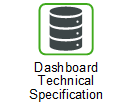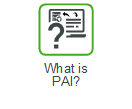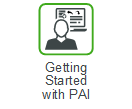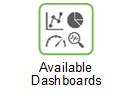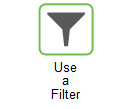Performance 360 Advanced
The Performance 360 Advanced dashboard provides a historical and current high-level view of service, forecasting, and operational performance of Servigistics with links to the detailed dashboards.
This dashboard can help you answer business questions such as:
• What is the system level trend comparison of Planned unit fill rate vs Actual unit fill rate?
• What is the Demand Miss trend with Root Cause Category?
• What is the average inventory trend with status such as critically short, in range and excess values?
• What is the count per review reason for top 10 priority review reasons?
• What is the count for different forecast categories?
• What is the system level spend history and projection?
• What is the comparison of the overall trend of demand and forecast for all SKUs?
• What is the vendor delivery status at a high level?
• What is total excess inventory value by locations ?
• These filters are available on this dashboard: ◦ TMR |
These are the widgets on the Performance 360 Advanced dashboard and the available hyperlinks to other dashboards:
Widget | Description | ||
|---|---|---|---|
The system level trend comparison of Planned unit Fill Rate vs Actual unit Fill Rate Click a point on the graph and select Hyperlink to open the Fill Rate Analysis dashboard | |||
The Demand Miss trend with root cause category Click an area of a bar in the graph and select Hyperlink to open the Demand Miss Analysis dashboard | |||
The average inventory trend with status such as critically short, in range and excess values Click a point on the graph and select Hyperlink to open the Inventory Detail dashboard | |||
A graph of the top ten (10) priority review reasons with their counts. Click a graph bar that represents a Review Reason on the chart to open the Review Reason Summary dashboard, populated with the selected Review Reason. | |||
A pie chart that displays the count of SKU-streams that are categorized as follows: • Over (Tracking Signal < -0.5) • Under (Tracking Signal > 0.5) • Accurate (Tracking Signal is between -0.5 to 0.5) • Not Calculated Click a Category that is represented on the chart to open the Forecast Analysis dashboard, populated with the selected Forecast Category. | |||
A graph of the system level spend history and projections for procurement and repair orders. Click a plot point on a line on the chart to open the Spend and Inventory Projection dashboard. | |||
A comparison graph of the overall demand and forecast units of the system, formed using external streams that are used in total. Click a plot point on a line, or click a bar to open the Forecast Analysis dashboard | |||
A graph of the vendor performance in terms of the delivery lead time for procurement orders. Click a Vendor that is represented on the chart to open the Vendor Performance Management dashboard, populated with the selected Vendor. | |||
A pie chart that displays the total excess inventory value distribution by location for today. Click a Location that is represented on the chart to open the Excess Analysis dashboard, populated with the selected Location.
|