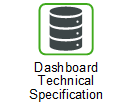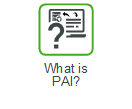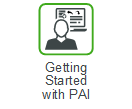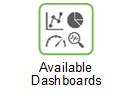Excess Analysis
The Excess Analysis dashboard shows system level excess as of today, for parts that have the In Excess (19) Review Reason in Servigistics. This dashboard provides useful data when analyzing the following:
• Excess analysis by categorization based on Planner Code
• Excess analysis by Part Family, Location Type, and Region
• Excess summary at the SKU level
• Excess analysis for locations with the highest excess
This dashboard can help you answer business questions such as:
• What is the system level excess?
• Which Planner Code or Part Family is contributing to most of the excess?
• How much excess would be consumed in six months?
• Which Region or Location Type has the most excess?
• Which Locations contribute to the most excess?
This dashboard can be filtered using the Days of Excess Supply filter |
The information on this dashboard is grouped into the following widgets:
Widget | Description |
|---|---|
Excess | The total dollar amount of inventory that is in excess. |
By Planner Code | A pie chart of excess by Planner Code. |
By Part Family | A pie chart of excess by Part Family. |
By Location Type | A pie chart of excess by Location Type. |
By Region | A pie chart of excess by Region. |
Locations with Highest Excess ($) | A bar chart of excess by location. Click a bar that represents a Location to open the pop-up menu. Select Hyperlink to open the Excess page in Servigistics, populated with the selected Location. |
Excess Summary | A listing of excess by SKU. View more details by Location or Part Numer: • Click a Location hyperlink to open the Excess page in Servigistics, populated with the selected Location. • Click a Part Number hyperlink to open the Planner Home page inServigistics, populated with the selected Part Number |
To return to the Excess Analysis dashboard, click Excess Analysis on the Servigistics breadcrumb trail.