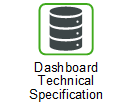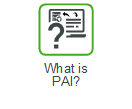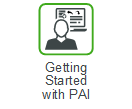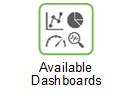Inventory Detail
The Inventory Detail dashboard provides the insight into detail inventory distribution to help planners make better business decisions. The daily average inventory trend is displayed using the following ranges:
• Critically Short (On Hand < Safety Stock)
• In Range (Safety Stock <= On Hand <= Stock Maximum)
• In Excess (On Hand > Stock Maximum)
This dashboard helps you answer the following questions:
• What is my daily average inventory trend per month, quarter or year?
• How is my inventory ($) distributed across locations?
• Which part types, part families, and location types have the highest inventory with a classification of Critically Short, In Excess, and In Range?
• What is my inventory value at the Location level and SKU level?
Things to remember when using this dashboard: • The roll-up settings on the Servigistics Part Chain page are respected on this dashboard. • On Hand is calculated as (On Hand New + On Hand Fixed – Allocated) • Inventory that is above Safety Stock, but below Stock Maximum is considered In Range. • Inventory above Stock Maximum is categorized as follows: ◦ In Range until Stock Maximum is reached ◦ In Excess when it is above Stock Maximum • In one month, a SKU could potentially be In Range on one day, Critically Short on another day, and In Excess on another day. Therefore, the monthly average for that SKU could be in all ranges. For this reason, ranges are calculated at the daily granular level and grouped in the corresponding range. |
The information on this dashboard is grouped into the following widgets:
Widget | Description | ||||||||||
|---|---|---|---|---|---|---|---|---|---|---|---|
Average Inventory Trend ($) | The daily average inventory trend per month, quarter, and year Click a point on the graph and select Hyperlink to open the Inventory Detail dashboard | ||||||||||
Average Inventory by Location ($) | The inventory value distribution across locations | ||||||||||
Part Types with Highest Average Inventory ($) | The top part that have the highest average inventory value | ||||||||||
Part Families with Highest Average Inventory ($) | The top part families that have the highest average inventory value | ||||||||||
Location Types with Highest Average Inventory ($) | The top location types that have the highest average inventory value | ||||||||||
Average Inventory Details | The inventory value at the location level and SKU level. These calculations are used to determine the daily average:
|
To return to the Inventory Detail dashboard, click Inventory Detail on the Servigistics breadcrumb trail.