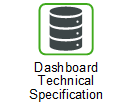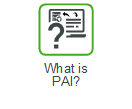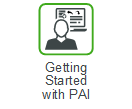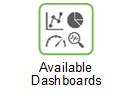Vendor Performance Management
The Vendor Performance Management dashboard assists you with understanding the vendor performance in terms of the delivery lead time for procurement orders.
This dashboard can help you answer key delivery performance questions such as:
• Which vendors are delivering on time?
• Which vendors are delivering early?
• Which vendors are delivering late?
• Which vendors have the highest dollar spend?
• What are the detailed activity records for a vendor?
Keep these things in mind when using the Vendor Performance Management dashboard: • A minimum of 10 closed orders are required for a Vendor Location’s Servigistics planning location and part combination. This can be configured by updating the PO_SPM_VendorMinOrders property • The Actual Available Date should be provided for closed orders • The Lead Time for the Primary Vendor Location is used as the Servigistics Lead Time for all of the Vendor Locations |
The information on this dashboard is grouped into the following widgets:
Widget | Description | ||||||||||||||
|---|---|---|---|---|---|---|---|---|---|---|---|---|---|---|---|
Vendors by Late Delivery | Click a bar that represents a Vendor to open the pop-up menu and select Hyperlink to open the Vendor Detail dashboard, populated with the selected Vendor. | ||||||||||||||
Delivery Status Classification | Click a bar that represents a Vendor to open the pop-up menu and select Hyperlink to open the Vendor Detail dashboard, populated with the selected Vendor. | ||||||||||||||
Vendors by Early Delivery | Click a bar that represents a Vendor to open the pop-up menu and select Hyperlink to open the Vendor Detail dashboard, populated with the selected Vendor. | ||||||||||||||
Top Vendors by Spend | Click a bar that represents a Vendor to open the pop-up menu and select Hyperlink to open the Vendor Detail dashboard, populated with the selected Vendor. | ||||||||||||||
Details | Click a Vendor to open the Vendor Detail dashboard, populated with the selected Vendor. These fields have specific meaning in relation to the Details widget:
|
• It is possible for a vendor to show in both the Vendors by Late Delivery and the Vendors by Early Delivery widgets if there are not enough vendors to make both of the lists unique. If there are less than ten vendors, a vendor that is displayed in the Vendors by Late Delivery widget could also appear in the Vendors by Early Delivery widget and vice versa. For example, if there are 8 vendors in total, up to 2 vendors could be repeated on both widgets. • If the vendor has no delayed orders the Parts by Late Delivery and Locations by Late Delivery widgets of the Vendor Detail dashboard display no charts. |