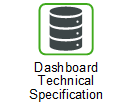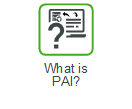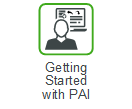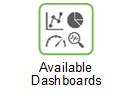Vendor Detail
The Vendor Detail dashboard shows spend, delivery and performance information for the vendor.
This dashboard can help you answer business questions such as:
• What is the total spend for the vendor to date?
• What is the delivery status of the vendor order?
• What are the topmost parts and location that contribute to the late delivery?
• What is the total spend by part and location?
• What is the vendor’s detailed activity?
There are two ways to open the Vendor Detail dashboard:
1. Enter Vendor Detail in the Go to box and select the page from the resulting list of matches. When the Vendor Detail page opens, select a Vendor from the drop-down list to populate the page.
2. Select the Vendor link on the Vendor Performance Management dashboard to load the details for the selected vendor.
Only one vendor can be selected. |
The information on this dashboard is grouped into the following widgets:
Widget | Description | ||||||||||
|---|---|---|---|---|---|---|---|---|---|---|---|
Total Spend | The total procurement order spend to date for the vendor. | ||||||||||
Orders Delivery Status | A pie chart of the distribution based on the order deliver, whether it was early, late, or on time. | ||||||||||
Parts by Late Delivery | A pie chart of the topmost parts that contributed to a late delivery. | ||||||||||
Locations by Late Delivery | A pie chart of the topmost locations that contributed to a late delivery. | ||||||||||
Total Spend by Location | A graph of the total spend by location. | ||||||||||
Total Spend by Part | A graph of the total spend by part. | ||||||||||
Vendor — Vendor wise Delay | A listing of the detail activity by vendor. Click a Vendor hyperlink to refresh the widget with the data specific to that vendor. These calculations are used to determine lead time:
|