Deploying the PAI Foundation Cab Files
The PAI Foundation cab files were written to the %SERVIGISTICS_HOME%\PAI\Reports\Foundation directory during the PAI Foundation installation step. These are the cab files in the directory:
• SPM_PAI_Foundation.cab – for Servigistics
• SPP_PAI_Foundation.cab – for Servigistics with the Pricing module enabled
Use these instructions to deploy the cab files. The cab files must be located on the machine where the browser is being run. The browser can be run from the server or it may be necessary to transfer the files locally.
1. Open a browser and sign in to Intellicus as the administrative user.
http://<machine_name>:<port>/intellicus/
For example, http://localhost:90/intellicus/
2. Select > > .
3. Perform the following steps for each cab file.
a. Select the cab file located in the %SERVIGISTICS_HOME%\PAI\Reports\Foundation directory for PAI Foundation and click Upload.
The contents of the cab file is displayed in the Deploy Repository Bundle tab.
b. Click Deploy to copy the contents of the cab file to the Repositorydb.
4. Select > > >
5. Validate that Servi is created.
6. Do the following to confirm the Default Prompt Value settings for the Forecast Performance parameters:
a. Select Explorer on the left-menu panel, expand .
b. Right-click the following parameters and select Edit Parameter Details to confirm the Default Prompt Value setting:
|
Property
|
Description
|
Default Prompt Value
|
|---|---|---|
|
PO_dbType
|
This should be the same as your Servigistics database type. The options are:
• MSSQL
• ORACLE
|
ORACLE
|
|
|
Select EditText for the Input Type to change the value.
|
c. Click Save.
7. Do the following to confirm the Default Prompt Value settings for the Supply Network Performance parameters:
a. Select Explorer on the left-menu panel and expand Performance 360.
b. Right-click the following parameters and select Edit Parameter Details.
|
Property
|
Description
|
Default Prompt Value
|
|---|---|---|
|
HOSTURL_APPNAME
|
The name of the application
|
WebUI
|
|
HOSTURL_IPADDRESS
|
The IP address of the <SERVIGISTICS_APP_SERVER> server
|
localhost
|
|
HOSTURL_PORT
|
The TCP port of the <SERVIGISTICS_APP_SERVER>
|
8080
|
|
HOSTURL_PROTOCOL
|
This value should be either http or https.
|
http.
|
|
PO_SPM_VendorMinOrders
|
The minimum number of closed orders that are required for a Vendor Location’s Servigistics planning location and part combination when building the analytical object for the Vendor Performance Management dashboard.
|
The default value is 10 and can be configured to be greater than 0.
|
|
PO_isProduction
|
A YES or NO indicator of whether this is a production environment.
|
The default value is YES
• Set to YES for production environments
• Set to NO when running the History Based Simulator to archive data for past dates for Advanced dashboards
|
c. Each parameter object is opened in a tab. Click Save on each tab for the parameter objects.
8. If your installation of Servigistics is using Bin Locations, then perform the following steps. Otherwise proceed to step 9.
a. Select Explorer on the left-menu panel and expand >
b. Right-click QO_SPM_DemandForecastAnalysis_BINS and select Edit Query Details
c. Click Data Source and then click Design.
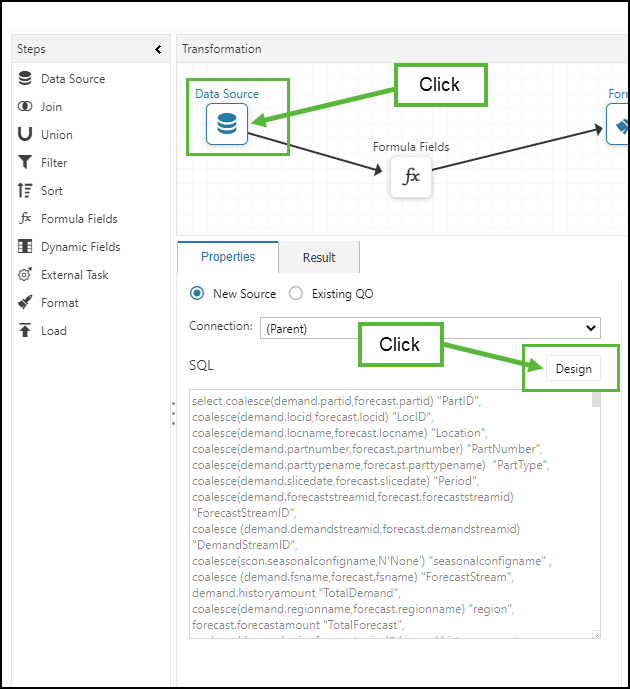
d. Select and copy all of the SQL, then click OK.
e. Select Explorer on the left-menu panel and expand .
f. Right-click QO_SPM_DemandForecastAnalysis and select Edit Query Details.
g. Replace the SQL with the copied SQL and then click OK.
h. Click Save.
9. Proceed with the installation and configuration process as outlined in the Granting Access to Intellicus Reports in Servigistics step.