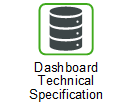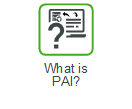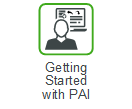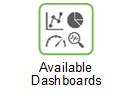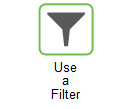Service Group Fill Rate Detail
This dashboard helps you analyze the fill rate performance at the service group level.
This dashboard can help you answer business questions such as:
• What is the Planned Unit Fill Rate, Actual Unit Fill Rate, Delta Unit Fill Rate, Missed, and Unplanned Missed at Service Group/SKU/Location/Part Number level?
• What is the Planned Line Fill Rate, Actual Line Fill Rate, Delta Line Fill Rate, Line Missed, and Unplanned Line Missed at Service Group/SKU/Location/Part Number level?
• What is the Fill Rate performance by Service Group?
• What is the historical time-phased fill rate trend?
• What is the Fill Rate performance at the SKU, Location, and Part level?
• What are the demand misses which are not expected as per Plan Unit Fill Rate?
Things to remember when using this dashboard: • Only Active Pairs are considered • The Fill Rate is calculated for external demand only, it is not the total demand, which includes internal demand and external demand [view Fill Rate Calculation] • Fill Rate Aggregation is performed at all levels, directly from the SKU to that level, for all dimension (Service Group, Part, Location, Time) • External demand is identified for non bin locations using the External Forecast streams with demand streams that have the Use In Total field set to Y • You must select the Service Group from the drop-down list to see the Service Group Detail information • Only one Service Group should be selected at a time • These filters can be applied to this dashboard: ◦ TMR |
The following hyperlinks are available on the Service Group Fill Rate Detail dashboard:
Widget | Description |
|---|---|
SKU with Demand Missed Summary | Select a Location hyperlink to open the Demand Miss Analysis dashboard, populated with the details for the location selected and Stockable filter setting. Select a Part Number hyperlink to open the Demand Miss Analysis dashboard, populated with the details of the part number for the corresponding location and Stockable filter setting. |
Location with Demand Missed Summary | Select a Location hyperlink to open the Demand Miss Analysis dashboard, populated with the details for the location selected and Stockable filter setting. |
Part with Demand Missed Summary | Select a Part Number hyperlink to open the Demand Miss Analysis dashboard, populated with the details of the part number for the corresponding location and Stockable filter setting. |
SKU with Lines Missed Summary | Select a Location hyperlink to open the Demand Miss Analysis dashboard, populated with the details for the location selected and Stockable filter setting. Select a Part Number hyperlink to open the Demand Miss Analysis dashboard, populated with the details of the part number for the corresponding location and Stockable filter setting. |
Location with Lines Missed Summary | Select a Location hyperlink to open the Demand Miss Analysis dashboard, populated with the details for the location selected and Stockable filter setting. |
Part with Lines Missed Summary | Select a Part Number hyperlink to open the Demand Miss Analysis dashboard, populated with the details of the part number for the corresponding location and Stockable filter setting. |