Fill Rate Calculation
The following diagram gives a high-level perspective of the processing that takes place to generate fill rates in PAI.
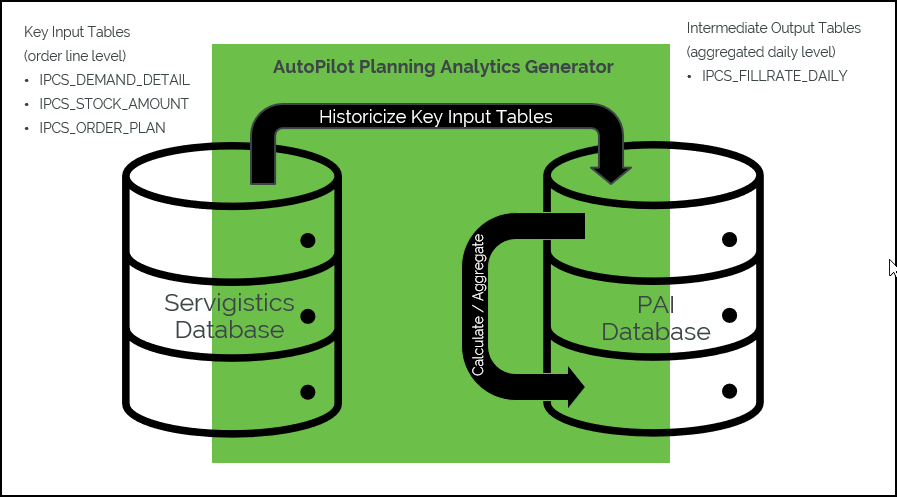
There are two types of Fill Rate in PAI:
When stock amount or demand detail records are not available for a particular date for a SKU:
Condition | Result |
|---|---|
Stock Amount and Order Plan data are not available | The SKU/record for the date is ignored and the Actual Fill Rate is not calculated. |
Stock Amount or Order Plan data is available for the date | The record is considered and the Actual Fill Rate is calculated. |
Demand detail is not available | The SKU/record for the date is ignored and the Actual Fill Rate is not calculated. |
Demand detail is available with zero quantity requested | The quantity requested, quantity filled, line requested, and line filled is considered as zero and the Actual Fill Rate is calculated as zero. |
All demand detail, Stock Amount, and Order Plan data is not available | The SKU/record for the date is ignored and the Actual Fill Rate is not calculated. |
Planned Fill Rate is not available (Null) | The Planned Fill Rate is considered as zero. |
A record is not available in the stock level | The SKU/record for the date is ignored and the Actual Fill Rate is not calculated. |
The net day’s On Hand is negative and the quantity requested is available | The Day’s On Hand is considered as zero and the Actual Fill Rate and quantity filled is also zero. |
Key Points
• Filter the demand details records based on the streams which are only used in planning.
◦ The fill rate is calculated for external demand only, it is not the total demand, which includes internal demand and external demand
◦ External demand is identified for non bin locations using the External Forecast streams with demand streams that have the Use In Total field set to Y.
• On orders arriving due in past and arriving today are considered available for today’s fill rate calculation.