Using Calendars
Calendars are used to determine which calendar days are available for various events to occur. Date fields may allow a date to be set by using the Calendar button.
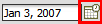
The calendar provides you with a quick and accurate way of selecting a date. You click the Calendarbutton and the calendar appears. Then, select the date you want to enter into the field.
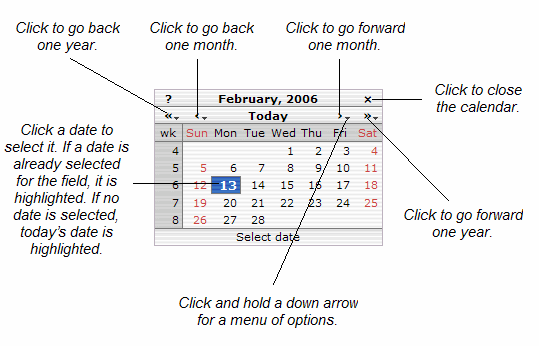
The following types of calendars can be used:
• Working calendars reflect national holidays for an entire country as well as company-specific closed dates for stocking locations. These location-specific working calendars can be assigned to vendor locations and stocking locations to state the specific open and closed days of the week as well as closed dates or date ranges (such as an entire month closed).
• Ordering calendars show valid order dates for the replenishment source.
• Transportation calendars are used for determining when a particular transportation mode is available from a vendor.
The ordering and forecasting processes will look at all of the calendar types for both vendors and stocking locations to determine if adjustments need to be made to any dates. Orders may be adjusted to prevent an incorrect date from processing or ordering when the vendor is closed, shipping when a transportation method is not available or receiving when the destination stocking location is closed.
Once calendars are created, they can be assigned to locations, regions, location types, and replenishment/balancing SKU lead times. The calendar type determines where they are assigned.
Each calendar type can have a parent calendar. Using a parent calendar causes a merger with the child calendar in such a way that the parent dates are used as a base and have the child calendar dates and days of week added to them. Parent calendars are useful in defining calendars where there are national holidays for a particular country (parent calendar) and then there are specific location/ company level off dates (child calendar). For example, to create a calendar for location Lyon, you might use the France calendar as the parent calendar to pull in all of France's national holidays, and then on the child calendar for location Lyon you would add the location-specific closed dates and days of the week.
Only a working calendar can be a parent calendar. When used with a child calendar that is a working calendar type, the child inherits the entire parent's closed days and dates. When used with a child that is a transportation or ordering calendar type, the parent calendar's closed days are blended into "block out days" that are not available for shipping or ordering.
What would you like to do?