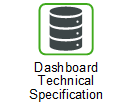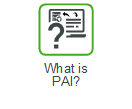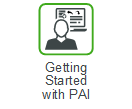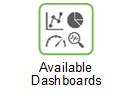Forecast Analysis — Advanced
This dashboard is designed to help you analyze the following:
• Total demand and forecast in units or values of the system and different demand categories such as Smooth, Intermittent, and Erratic
• Trend of important forecast metrics such as Forecast Accuracy, Bias, and Bias Value, calculated using lead time data for different demand categories
• The trend of the Forecast Method Counts, Composite Forecast Method Count and Forecast Adjustments
• Forecast metrics of the Parts that are under or over forecasted in the system
This dashboard can help you answer business questions such as:
• What is the comparison of overall trend of demand and forecast in units or values?
• What is the count of SKU-Streams in each demand category and their Bias and Bias Values?
• Is the system having bias towards under or over forecasting?
• What is the trend of Forecast Accuracy and count of SKU-Streams that have low or high forecast accuracy in each demand category?
• What is the trend of Bias and Bias Value in each demand category?
• What is the trend of Planner overrides on the Forecast Adjustment?
• Which forecast method is used for most of the SKU-Streams in the system?
Do one of the following to view current information on this dashboard: |
The information on this dashboard is grouped into the following widgets:
Widget | Description |
|---|---|
A pie chart that displays the count of SKU-streams for Smooth, Erratic, Intermittent demand categories. | |
Units and Values charts that compare Total Demand and Forecast at the system level and for Smooth, Intermittent and Erratic demand categories. | |
Total absolute Bias and Bias Value of all the under and over forecasted SKU-Streams for Smooth, Intermittent, Erratic demand categories. | |
A listing of forecast metrics of the over-forecasted Parts based on Bias, sorted by the highest Bias Value. Click a Part Number hyperlink to open the Part Forecast Analysis — Advanced dashboard, populated with the selected Part Number. | |
Part Summary - Under Forecasted | A listing of forecast metrics of the under-forecasted Parts based on Bias, sorted by the highest Bias Value. Click a Part number hyperlink to open Part Forecast Analysis — Advanced dashboard, populated with the selected Part Number. |
Charts of Forecast Accuracy, Bias Value and Bias metrics for under-forecasted SKU-Streams based on demand categories such as Smooth, Erratic and Intermittent. The Forecast Accuracy chart displays the trend of forecast accuracy as a line chart and number of SKU-Streams that have low or high forecast accuracy as per the threshold defined in the PO_ForecastAccuracyLTThreshold parameter object, as a stacked bar chart. The Bias Value chart displays the total bias value as a line chart with stacked bars of bias value for low and high accuracy SKU-Streams. The Bias chart displays the total bias as a line chart with stacked bars of bias for low and high accuracy SKU-Streams. Click the Bar chart to open the Forecast Error Analysis-Advanced dashboard, populated with selected Demand Category. | |
Charts of Forecast Accuracy, Bias Value and Bias metrics for over forecasted SKU-Streams based on demand categories i.e. Smooth, Erratic and Intermittent. The Forecast Accuracy chart displays the trend of forecast accuracy as a line chart and number of SKU-Streams that have low or high forecast accuracy as per the threshold defined in the PO_ForecastAccuracyLTThreshold parameter object, as a stacked bar chart. The Bias Value chart displays the total bias value as a line chart with stacked bars of bias value for low and high accuracy SKU-Streams. The Bias chart displays the total bias as a line chart with stacked bars of bias for low and high accuracy SKU-Streams. Click the Bar chart to open the Forecast Error Analysis-Advanced dashboard, populated with selected Demand Category. | |
A chart that displays the time-series count of Total SKU-Streams and the % of SKU-Streams that have forecast adjustments. | |
A chart that displays the time-series view of Forecast Methods used for forecasting of forecast streams with External Indicator = yes and Use In Total = yes. | |
A chart that displays the time-series view of Forecast Methods of forecast streams that were used to calculate composite forecast. |