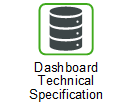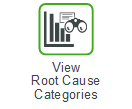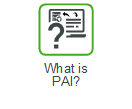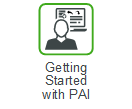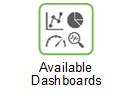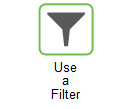Backorder Days
The Backorder Days dashboard helps to analyze how many days a backorder was in the system. Backorders are carried over to the next day until it is fulfilled.
Use this dashboard to help you understand the following:
• The backorder trends
• The frequency of backorders
• The time-phased backorder days with root cause category
• The backorders by SKU
• The distribution of backorders by Planner Code with Root Cause Categories
• The Backorder Original field on the Interactive Planner Worksheet page in Servigistics is used. Technical reference: BackorderOrig from the IPCS_STOCK_AMOUNT table • These filters are available on this dashboard: ◦ TMR |