Price Curves
This page is where you can manage Price Curves for a selected Policy Folder.
These are the actions you can perform on this page:
Action | Description | ||
|---|---|---|---|
Policy Folder | Select a policy folder from the dropdown list. The page is updated with the pricing policies that are associated with the selected policy folder.
| ||
 | Select a price curve from the list and then click this button to make a copy of that price curve. The price curve is copied with (n) after the name of the price curve.
| ||
 | Click this button to change the price curve sequence. | ||
 | Click this button next to a row to open the Price Curves - Details tab. | ||
 | Click this button next to a row to display a dropdown list of related pages. Select a page to display that page. Options are: |
Use the Price Curves page
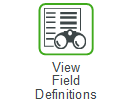
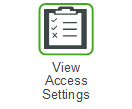


 ) and enter a new name.
) and enter a new name.