Policy Folder
Categories for grouping Pricing Policies by business requirements. Policy folders are managed on the Policy Folders page.
For example:
• To group by location, the Atlanta Policy Folder could include all the pricing policies related to the Atlanta location
• To group by market, the Europe Policy Folder could include all the pricing policies related to the European market
• To group policies according to a single user or a team of many users, the Policy Folder could be the name of an analyst or department
You can create as many policy folders as desired, name them as needed, establish roles and responsibilities for each of the folders, and establish various data workflows across many folders. Items can only belong in one policy folder.
Note that when the Pricing System Admin sets up policy folders, he/she must assign specific users with specific user permissions to each policy folder or else the user will be restricted from working with items in the policy folder.
How folders can control pricing policy coverage
In the pricing policy, there are data inputs and data outputs. The data inputs include the SKUs that influence the data outputs. The data outputs are the new prices recommended for SKUs (New Recommended Prices). The policy folder and the pricing policy work together to control these data inputs and outputs.
The policy folder forms a data security fence; it is the first level of control on data inputs for the pricing policy. When you add a pricing policy to the policy folder, this introduces a second level of control on data inputs. It also adds a full level of control on the data outputs; that is, it determines which SKUs receive New Recommended Prices.
The policy folder has assigned segment-included SKUs and the pricing policy has assigned segment-included SKUs. The SKUs in the policy folder that are also in the pricing policy are considered the data intersection. For example, in the following diagram, the SKUs in zone B (SKUs 3 and 4) are the data intersection. It is the data intersection that defines which SKUs receive New Recommended Prices.
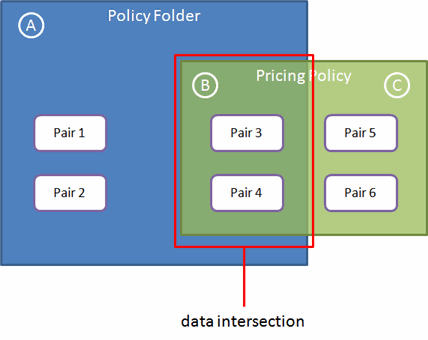
Consider the following example where the policy folder contains one pricing policy and some of the segment-included SKUs in the pricing policy are also included in the policy folder (zone B); however, some segment-included SKUs in the pricing policy are not included in the policy folder (zone C).
For the pricing policy:
• The inputs will include SKUs from zones A and B.
• The outputs will include SKUs from zone B.
• The SKUs in zone C will be excluded from the pricing policy processing. They will be neither inputs nor outputs.
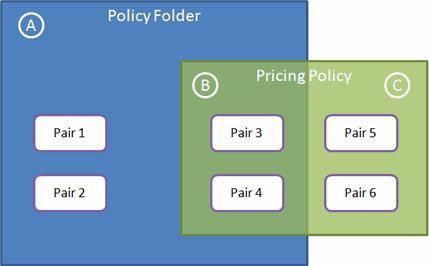
Policy Folder Uses
There are two ways that a policy folder can be used:
• For security: You can grant permission to users to access specific policy folders. This means that any user without permission will be restricted from viewing selected categories of pricing policies. With policy folders, administrators can control which pricing policies users can access.
• For management ease: You can assign a policy folder to a pricing policy, meaning that the pricing policy will be included only in the selected policy folder. Grouping pricing policies via policy folders adds flexibility that (1) lets users work with their own set of policies for which they are responsible and (2) makes it easier to manage simulations within the boundaries of a single pricing market and to avoid unwanted currency conversions in the engine/simulation process.
Default Policy Folders
Servigistics includes the following default policy folders:
• Manual folder, which is used for the pricing process that runs manually (for what-if analysis).
• AutoPilot folder, which is used for production environments.
• Library folder, which is used for simulations to evaluate the impact of all simulations on overall service pricing financial impact. For example, the library folder can be a staging area to use to store pricing policies before they are promoted to manual pricing policies. Using the library is applicable when you use manual pricing polices for periodic (quarterly or annual) pricing workflows (instead of AutoPilot pricing policies).