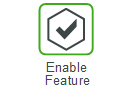Balancing
Balancing is a feature that is built into Order Plan to move inventory from one location to another outside of normal replenishment and reduce procurement and repair orders. The general usage is to move excess inventory at one location to another location that has a shortage but can be configured to more aggressively rebalance inventory.
• Optimizes the part location with other factors to minimize the cost and time involved in stocking or replenishing parts.
• Prioritizes shortage locations to ensure that excess is first redeployed to locations that have the greatest need. This helps to achieve the largest possible improvement in fill rates as a result of balancing.
• Prioritizes locations based on available excess or based on proximity to the destination location, using distance to prioritize the source locations to minimize transportation costs.
• Prioritizes based on the available excess so that inventory is withdrawn first from locations that have the highest excess, thereby reducing the probability of obsolete parts or scrap material at these locations.
For example, with the Balancing feature enabled, if you need a part, 1P1, the Order Plan process would check all of the locations closest to you for an extra part 1P1 before requesting the part from the central stocking location. This could save time and shipping costs.
In addition to configuring the Balance feature to occur between any two locations within the network, the feature also supports reverse balancing, from a field location back to a central location.
How is need determined?
The Balancing feature considers need as follows:
• The Order Plan process considers maximum need over the greater of balance order’s lead time at a source location or a procurement/replenishment/repair lead time when computing the amount available to balance out.
This does not guarantee that balancing will not give away parts that it needs far into the future because the pipeline is empty. This behavior applies to when the Amount field is set to the following on the Balancing Parameters page: • Excess Limit • Safety Stock • Zero or Safety Stock • Safety Stock / Reorder Point It does not apply when the Amount field is set to Days of Supply. |
• Procurement/Replenishment/Repair orders at the source are not created on or before the balance order date except Safety Stock or Zero for a backorder.
• The maximum need over the Lead Time is used instead of the normal net need for NuNAD to prevent balancing parts that are needed during the period.
• When the Amount field is set to Excess Limit (recommended setting) on the Balancing Parameter:
◦ The Order Plan process considers need over the Lead Time of the balance order + (Procurement/Replenishment/Repair Lead Time). This prevents a balance order from causing an incoming order to be created before the balance order arrives at the destination. This prevents the circular ordering effect when a parent location is balancing for downstream need and receives balance parts from a child location buts sends a new replenishment order on or before the balance order arrives at the parent.
◦ Procurement/Replenishment/Repair orders at the source are not created on or before the Available Date.
• Projected inventory should never go below the threshold amount over the period (balance order’s lead time + Procurement/Replenishment/Repair Lead Time) and not just at the end of the period.
How is the priority for receiving balancing stock determined for those locations with need?
The Generate Order Plan AutoPilot process inherently assigns SKUs to processing levels in the sense that SKUs that are lower level have order recommendations finalized (within the processing algorithm) prior to other SKUs. SKUs at lower levels will always receive balancing recommendations in preference to SKUs at higher levels.
• The Order Plan process orders by replenishment hierarchy and part chains.
• Lower levels will have their Balance orders locked in place first, assuming all levels can get a balance order on that day.
• In cases where the OP_BALANCE_BONEED_IN_TIMEPHASED global setting is set to true and the OP_BALANCE_BONEED_IN_TRIGGER is set to true, the Balancing feature will fill Backorders first and then up to Safety Stock or ROP. This means the lowest level will fill back orders and then fill up to Safety Stock or ROP first before moving up a level.
• When using the Time-Phased Safety Stock Order Policy, the Lead Time matters. Regardless of the hierarchy, the location with need that has the lowest Lead Time will still get their balance order need first. If a warehouse has a balance Lead Time of 2 days and a forward stocking location has a balance Lead Time of 3 days, the balance needs of the warehouse location are met first even if the forward stocking location has a greater need.
• When using the Time-Phased ROP Order Policy, the Lead Time does not matter. The hierarchy structure is strickly followed, from bottom to top, to fill balance need.
Within a given processing level, the priority for which SKUs receive balancing stock first is determined by the OP_SHORTAGE_SORT_CRITERIA_1 and OP_SHORTAGE_SORT_CRITERIA_2 global settings.
Global Settings | Result |
|---|---|
OP_SHORTAGE_SORT_CRITERIA_1 = q OP_SHORTAGE_SORT_CRITERIA_2 = s | The need locations in the same processing level are ranked in order of total need quantity with the location with the greatest need receiving balancing stock first. Locations with the same need quantity are prioritized by the second sort. |
OP_SHORTAGE_SORT_CRITERIA_1 = s OP_SHORTAGE_SORT_CRITERIA_2 = q | The need locations are prioritized based on the Stockout Date, with the oldest receiving balancing stock first. |