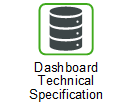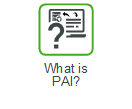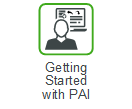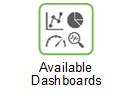Vendor Forecast
The Vendor Forecast dashboard displays the Vendor capacity and its Procurement and Repair Orders. The Service Impact, Procurement and Repair Spend History, and Projection of the Vendor are shown. You can view the overall spend history and projection for Procurement and Repair.
This dashboard can help you answer key business questions such as:
• What is the capacity and the order projection for the vendor?
• What is the Service Impact Score of the vendor?
Select a Vendor, Location, and part from the filter to see the details of a Vendor and to navigate to the Supply Chain History dashboard. |
The information on this dashboard is grouped into the following widgets:
Widget | Description |
|---|---|
Service Impact Score | The service impact score for the selected vendor. |
Total Spend History | The total dollar amount of Spend History for the selected vendor. |
Total Spend | The total dollar amount of Spend Projection (Procurement and Repair) for the selected vendor. |
Procurement | The total dollar amount of Procure Projection for the selected vendor. |
Repair | The total dollar amount of Repair Projection for the selected vendor. |
Shortage | The total Shortage Quantity for the selected vendor. |
SKU Supply Chain History Link | Select a Location and Part and click this link to navigate to the SKU Supply Chain History dashboard. |
Planner Worksheet | Select a part and location, then click this hyperlink to view the Interactive Planner Worksheet page. |
Vendor Capacity Summary (Quantity) | Indicates the total capacity of the Vendor for Procurement and Repair orders. |
Vendor Projection | Displays the Projected Repair, Procurement and Total Spend. |
Spend History and Projection ($) | A graphical view of spend history and projections for procurement and repair orders at the vendor level. |