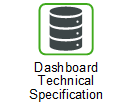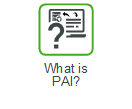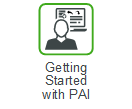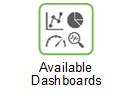Planner Workload
The Planner Workload dashboard displays the system level planner daily performance based on the Review Reasons reviewed.
Use this dashboard to review and determine the following:
• The trend for the average number of Review Reasons generated per day
• The average number of Review Reasons reviewed and pending to be reviewed per day by each planner
In order to see the aggregation at the manager level, the manager should have access to all of the Review Reasons and SKUs for which the planners have access. |
• The age of the Review Reason, or the number of days taken by each planner to review a review reason.
• The average number of orders that are auto-approved by the system and are manual approved/rejected per day
This dashboard can help answer the following types of questions:
• How many review reasons are generated on a daily basis over the last year?
• On an daily average, how many Review Reasons, SKUs, and Parts are being reviewed by a planner?
• What is the planner performance by average Review Reason age?
• How may days does it take for a planner to review a SKU?
• How many orders are Auto-Approved, Manually Approved, or Recommended on a daily basis?
The information on this dashboard is grouped into the following mini-dashboards:
Planner Daily Workload
This mini-dashboard helps you analyze the average daily and monthly data.
Widget | Description |
|---|---|
Review Reason Trend – Daily Average | A graph of the daily average for each review reason per month, calculated as (Total number of Review Reasons generated per month per planner ) / (Total number of days per month). |
Review Reason – Daily Average by Manger/Planner | A graph of the review reasons by manager/planner. • Daily In Queue Avg – The daily average of in queue review reasons per planner, calculated as (Total number of review reasons where delayuntildate is null per planner) / (Total number of days for which review reasons were generated per planner). • Daily Reviewed Avg – The daily average of reviewed review reasons per planner, calculated as (Total number of review reasons where delayuntildate is not null per planner) / (Total number of days for which review reasons were generated per planner). |
SKU – Daily Average by Manager/Planner | A graph of the daily average per SKU across these metrics: • In Queue SKU Daily Avg – The daily average of in-queue review reasons per SKU, calculated as (Total number of distinct SKUs for which review reasons were in queue) / (Total number of days). • In Review SKU Daily Avg – The daily average of reviewed review reasons per SKU, calculated as (Total number of distinct SKUs for which review reasons were reviewed) / (Total number of days). |
Part – Daily Average by Manager/Planner | A graph of the daily average per part across these metrics:. • In Queue Part Daily Avg – The daily average of in-queue review reasons per part, calculated as (Total number of distinct parts for which review reasons were in queue) / (Total Number of days). • In Review Part Daily Avg – The daily average of reviewed review reasons per part, calculated as (Total number of distinct parts for which review reasons were reviewed) / (Total number of days). |
Planner Performance
This mini-dashboard helps you analyze the planner performance.
Widget | Description |
|---|---|
Review Age by Manager/Planner | A graph of the total number of Review Reasons in each Review Age category. |
Review Age Details by Manger/Planner | A cross tab of the total number of Review Reasons in each Review Age category per Review Reason. |
Order Summary
This mini-dashboard helps you analyze the order summary.
Widget | Description |
|---|---|
Daily Order Summary | A bar graph of the daily average order summary across various metrics like auto approved, manually approved, no change, not approved, and reviewed, calculated as (Total number of orders per order type per order status per month) / (Total number of days in a month) |