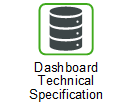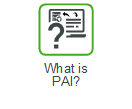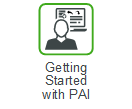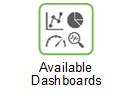Forecast Error Analysis
The Forecast Error Analysis dashboard is designed to focus on SKU-Streams which are consistently under or over forecasted by displaying the Tracking Signal, Bias, and Bias Value. You can Analyze error metrics on various attributes such as location, part type, forecast methods, forecast parameters, demand category, and forecast streams. This dashboard can help you answer business questions such as:
• Which locations have the highest forecast Bias or Bias Value for over or under forecasting in the system?
• Which Part Types have the highest forecast Bias or Bias Value for over or under forecasting in the system?
• Which Forecast Parameter or Forecast Method has the highest forecast Bias or Bias Value for over or under forecasting in the system?
• Which SKU-Streams have low demand variability but still have high error?
The information on this dashboard is grouped into the following widgets:
Widget | Description |
|---|---|
Location (Under Forecast) | The average Tracking Signal at the Location and SKU level, calculated using the Tracking Signal and History Average of all the under-forecasted SKU-Streams of that Location. Σ(Tracking Signal * History Average) / Σ(History Average) Bias and Bias($) at the Location and SKU level are calculated by aggregating absolute Bias and Bias($) respectively, of all the under-forecasted SKU-Streams of that Location. Click a Part hyperlink to open the Forecast Worksheet page in Servigistics, populated with the selected location and part number. |
Part Type (Under Forecast) | The average Tracking Signal at the Part Type level, calculated using the Tracking Signal and History Average of all the under-forecasted SKU-Streams of that Part Type. Σ(Tracking Signal * History Average) / Σ(History Average) Bias and Bias($) at the Location and SKU level are calculated by aggregating absolute Bias and Bias($) respectively, of all the under-forecasted SKU-Streams of that Part Type. |
Forecast Method (Under Forecast) | The average Tracking Signal at the Forecast Method level, calculated using the Tracking Signal and History Average of all the under-forecasted SKU-Streams using that Forecast Method. Σ(Tracking Signal * History Average) / Σ(History Average) Bias and Bias($) at the Location and SKU level are calculated by aggregating absolute Bias and Bias($) respectively, of all the under-forecasted SKU-Streams using that Forecast Method. The Forecast Method can be further expanded to show the associated Forecast Parameter metrics. |
Location (Over Forecast) | The average Tracking Signal at the Location and SKU level, calculated using the Tracking Signal and History Average of all the over-forecasted SKU-Streams of that Location. Σ(Tracking Signal * History Average) / Σ(History Average) Bias and Bias($) at the Location and SKU level are calculated by aggregating absolute Bias and Bias($) respectively, of all the over-forecasted SKU-Streams of that Location. Click a Part hyperlink to open the Forecast Worksheet page in Servigistics, populated with the selected location and part number. |
Part Type (Over Forecast) | The average Tracking Signal at the Part Type level, calculated using the Tracking Signal and History Average of all the over-forecasted SKU-Streams of that Part Type. Σ(Tracking Signal * History Average) / Σ(History Average) Bias and Bias($) at the Location and SKU level are calculated by aggregating absolute Bias and Bias($) respectively, of all the over-forecasted SKU-Streams of that Part Type. |
Forecast Method (Over Forecast) | The average Tracking Signal at the Forecast Method level, calculated using the Tracking Signal and History Average of all the over-forecasted SKU-Streams using that Forecast Method. Σ(Tracking Signal * History Average) / Σ(History Average) Bias and Bias($) at the Location and SKU level are calculated by aggregating absolute Bias and Bias($) respectively, of all the over-forecasted SKU-Streams using that Forecast Method. The Forecast Method can be further expanded to show the associated Forecast Parameter metrics. |
MAPE vs CoV | A scatter plot using the MAPE and COV of all the SKU-Streams. Calculated as: COV = HistorySD / History Average Click a bubble on the Part Type to open the pop-up menu. Select HyperLink. Then select Part Number, to open the Forecast Worksheet page in Servigistics, populated with the selected part number and location. |