Introducing Time-Phased ROP
Prior to this release there were two Order Policies; Trigger Point and Time Phased.
• With the Time Phased Order Policy, orders are made over the horizon when projected inventory is expected to fall below Safety Stock.
• With the Trigger Point Order Policy, a single order is made when the projected inventory is expected to fall below ROP.
In the 12.2.1.0 release a new Order Policy is introduced. The concept of placing orders over the horizon when projected inventory is expected to fall below ROP is introduced as the Time-Phased ROP Order Policy. Each day in the horizon has an inventory value that is updated by the following:
• Incoming and outgoing orders
• Daily forecast need
• Sales order need
• Incoming good and bad parts from sales returns and return forecast
The following sections outline the changes to the system that were made for the Time-Phased ROP enhancement.
Key Concepts
The following are some key concepts to understand before we begin explaining the changes that were made to support this new feature:
• The Time Phased Order Policy will be referred to as the Time-Phased Safety Stock Order Policy.
• The Time-Phased ROP Order Policy is enabled by a global setting.
• When Time-Phased ROP is enabled:
◦ The Trigger Point Order Policy will no longer considered by the Supply Planning process.
◦ The Order Policy assigned to an Order Parameter will no longer considered by the Supply Planning process.
◦ Using the Time Phased Order Policy at top replenishment hierarchy level to see future procurements and the Trigger Point Order Policy at all other lower replenishment hierarchy levels will no longer be supported.
New Global Settings
The following global settings were added in support of the Time-Phased ROP Order Policy.
|
Global Setting
|
Description
|
|---|---|
|
OP_REDUCE_PARENT_NEED_BY_IP_EXCESS
|
When this global setting is enabled, the Order Plan logic adds the excess inventory from a child location to the Inventory Position of the parent location to reduce orders.
Refer to Global Settings for details about this global setting.
|
|
OP_TIME_PHASED_ROP_ENABLE
|
When this global setting is enabled, the Time-Phased ROP Order Policy logic is enabled and the existing Trigger Point and Time-Phased Safety Stock Order Policies are disregarded.
Refer to Global Settings for details about this global setting.
|
|
OP_TIME_PHASED_ROP_INCLUDE_CALENDAR_NEED
|
When this global setting is enabled, the Order Plan logic orders extra inventory to cover gaps in available dates, such as closed periods.
Refer to Global Settings for details about this global setting.
|
|
OP_TIME_PHASED_ROP_IP_DAYS_TO_OUTPUT
|
This global setting controls the number of days from today to show the daily columns on the Inventory Position Summary container. After that number of days is reached the columns are displayed as the first and last day of each period through the horizon.
Refer to Global Settings for details about this global setting.
|
New Review Type
A new Review Type, Today's IP is at or below ROP (345) was added. This Review Type indicates that today's inventory position is either at or fallen below ROP.
New Tabs on the Interactive Planner Worksheet Page
New containers were added to the Interactive Planner Worksheet:
Inventory Position Summary
This is a view only container that displays the current inventory position for the selected SKU.
◦ Daily columns are displayed for the number of days defined by the OP_TIME_PHASED_ROP_IP_DAYS_TO_OUTPUT global setting
◦ Columns for the first and last day of each period are displayed through the horizon are displayed to the right of the daily columns
◦ The initial stock amount and existing planned orders are shown on yesterday's date
◦ The summary shows the main Inventory Position calculation fields
◦ The most recent orders recommended by the Generate Order Plan AutoPilot process are included

Notice that 14 daily columns are displayed before the monthly columns begin. The number of daily columns is determined by the OP_TIME_PHASED_ROP_IP_DAYS_TO_OUTPUT global setting.
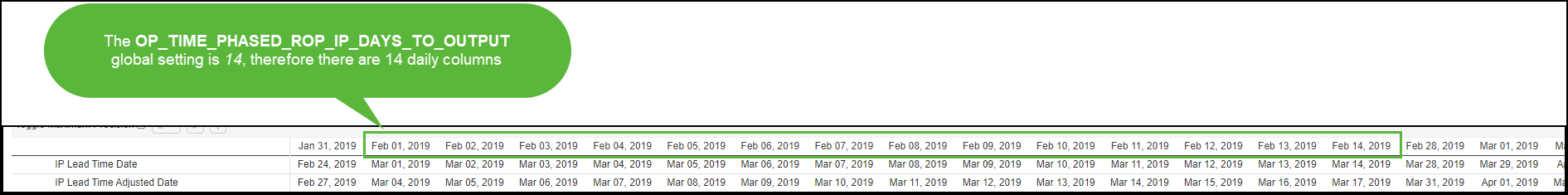
Daily Detail IP Report
This is a view only container that gives you an overview of all the details in the Inventory Position calculation.
◦ All the values used in the Inventory Position calculation are displayed in detail for the selected SKU
◦ The rows are listed, as closely as possible, in the order of the calculation for the selected SKU
◦ The details are listed in daily columns for the next 30 days
◦ The most recent orders recommended by the Generate Order Plan AutoPilot process are included
◦ Data is generated and displayed on this container when  is selected on the Inventory Position Summary container or the Daily Detail IP Report container
is selected on the Inventory Position Summary container or the Daily Detail IP Report container
 is selected on the Inventory Position Summary container or the Daily Detail IP Report container
is selected on the Inventory Position Summary container or the Daily Detail IP Report container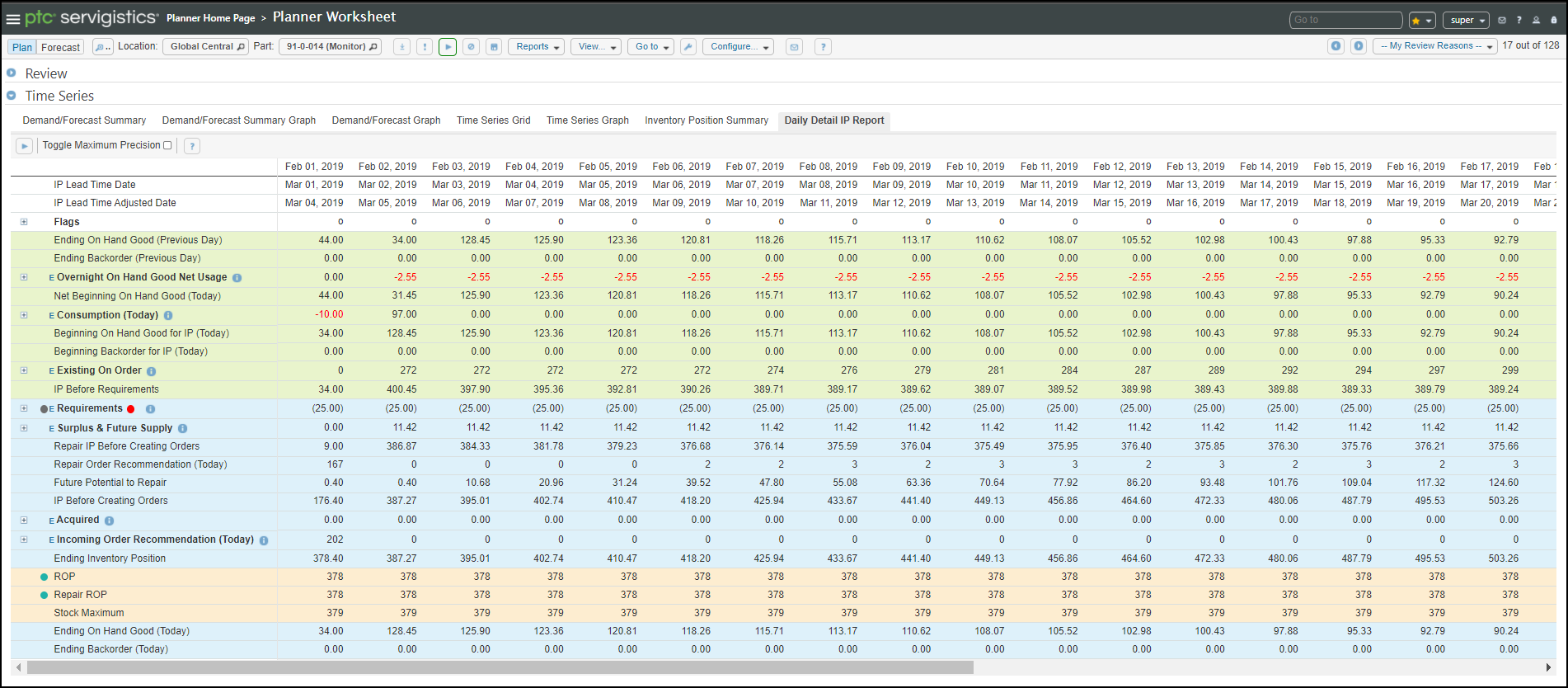
Both of these containers are color coded to help you understand the way material is processed in the system.
Row Color | Definition |
|---|---|
 | Inventory Position |
 | Stock Level |
 | Material Flow |
 | Additional Information |
An information icon is displayed next to the label of a row when that row is a summarization of the rows below it. Hover your mouse over the  icon to display the calculation used for that grouping. For example:
icon to display the calculation used for that grouping. For example:
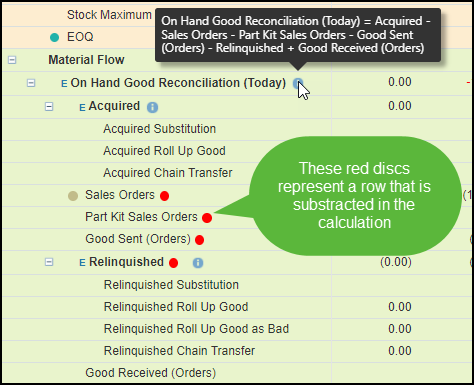
How to Enable Time-Phased ROP
Use these instructions to enable the Time-Phased ROP Order Policy in your installation of Servigistics.
Contact your PTC Technical Consultant to assist with enabling the Time-Phased ROP feature. |
1. Set the OP_TIME_PHASED_ROP_ENABLE global setting to true.
2. Update the Order Policy for all records on the Ordering Parameters page to Trigger Point.
Even though setting the OP_TIME_PHASED_ROP_ENABLE global setting to true will override all Order Policy parameter settings, there are processes in the Supply Planning calculation that could be processed as if the SKU was defined as having an Order Policy of Time-Phased Safety Stock. This could lead to inaccurate order plans. Therefore, setting all Order Policy parameters on the Ordering Parameters page to Trigger Point will eliminate this risk.
3. Specify the ordering horizon parameters on the Ordering Parameters page:
a. Define the number of days to generate orders on the Days to Generate Orders parameter.
b. Specify the horizon for the Time Series Grid container by setting the Forecast Horizon Days parameter to a specific value or use the Use Max LT option and specify the Max Auto Horizon.
All SKUs in a group of associated parts (GAP) must generate orders for the same number of days. • For a given GAP, the longest specified days to generate orders is used. • If the Days to Generate Orders parameter is not specified, the number of days will be 1 (today). When using the Time-Phased Safety Stock Order Policy, the Days to Generate Orders parameter is not the same as the planning horizon. The planning horizon includes the last day for orders to be available. The actual last order date would be the planning horizon minus the lead time days. • If the procurement lead time is 6 months and the Forecast Horizon Days is 365 days, the Days to Generate Orders equivalent would be 6 months. • Setting Days to Generate Orders to the horizon value will increase the actual ordering horizon. You may want to choose something less that considers lead times. |
4. Configure the Central Streams for downstream replenishments of Internal Demand Forecast.
a. Select the Count In Order Plan check box on the Forecast Streams page for all internal streams.
5. Configure the following global settings:
Global Setting | Value | Tip |
|---|---|---|
OP_TIME_PHASED_ROP_ENABLE | true | This enables the Time-Phased ROP Order Policy |
OP_REDUCE_PARENT_NEED_BY_IP_EXCESS | false | If you anticipate a lot of excess, change this setting to true. |
OP_TIME_PHASED_ROP_INCLUDE_CALENDAR_NEED | true | This enables Order Plan to order extra inventory to cover need until the next order available date. |
OP_TIME_PHASED_ROP_IP_DAYS_TO_OUTPUT | 14 | This sets the number of daily columns on the Inventory Position Summary tab of the Interactive Planner Worksheet |
OP_ENABLE_TRIGGER_NEED_TO_SMAX | true | This allows replenishment locations to be prepared for the full EOQ of the replenishment orders of the child and prevents under ordering. |
OP_ADD_DAYS_TO_LT_TO_CALC_TRIGGER_INVENTORY_POSITION | 0 | The Time-Phased ROP Order Policy already considers calendar-aware lead times and correctly considers child sales orders outside of lead time. Therefore there is no need to add additional days. Adding additional days could cause under ordering. |
OP_BALANCE_USE_ONHANDEXCESS | false | This allows a balance source SKU to consider the full Inventory Position to determine excess and is much closer to the time-phased result. If you set this global setting to true: • Order Plan will compare today’s On Hand Good to ROP and Stock Maximum, which have already added forecast over lead time but not added incoming orders over the same period, which the Time-Phased ROP Order Policy already does. • The number of balance orders that can be made will be reduced. If you set this global setting to false, Order Plan has the risk of stocking out during lead time if the incoming orders are at the end of the lead time. |
OP_INCLUDE_SALES_ORDERS_TO_CALC_TRIGGER_INVENTORY_POSITION | true | The Time-Phased Safety Stock Order Policy includes sales orders. The Time-Phased ROP Order Policy handles sales orders just as well as the Time-Phased Safety Stock Order Policy, therefore there should be no reason not to include them. |