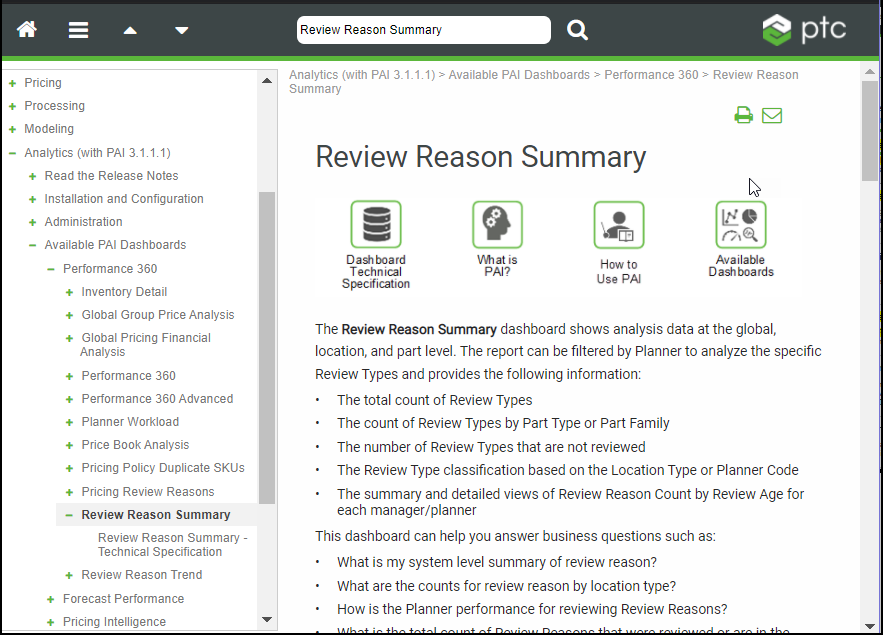Performance Analytics and Intelligence Help Center is Available from Help Button on Page Header
The Performance Analytics and Intelligence (PAI) Help Center was embedded into the Servigistics Help Center. This enhancement enables you to view all of the information contained the Performance Analytics and Intelligence Help Center from within the Servigistics Help Center, without having to open the Performance Analytics and Intelligence Help Center.
The Performance Analytics and Intelligence Help Center is embedded under the Analytics menu.
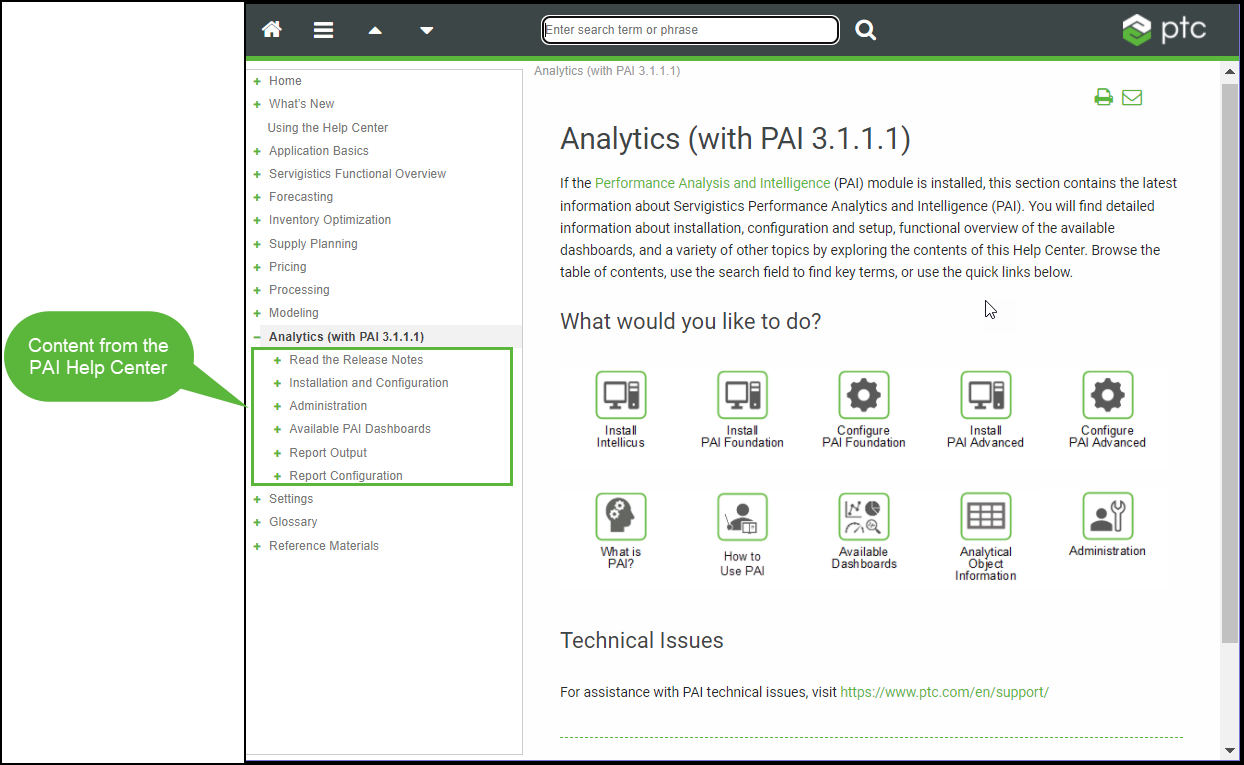
For example, you can view information about a PAI dashboard that appears in the Servigistics Analytics menu by clicking the  on the page header.
on the page header.
 on the page header.
on the page header.1. Open a PAI dashboard:
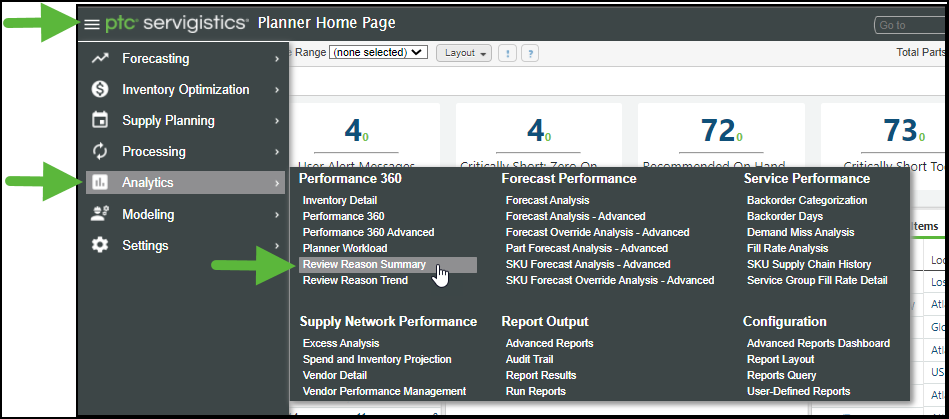
2. Click the help button on the header of the page:
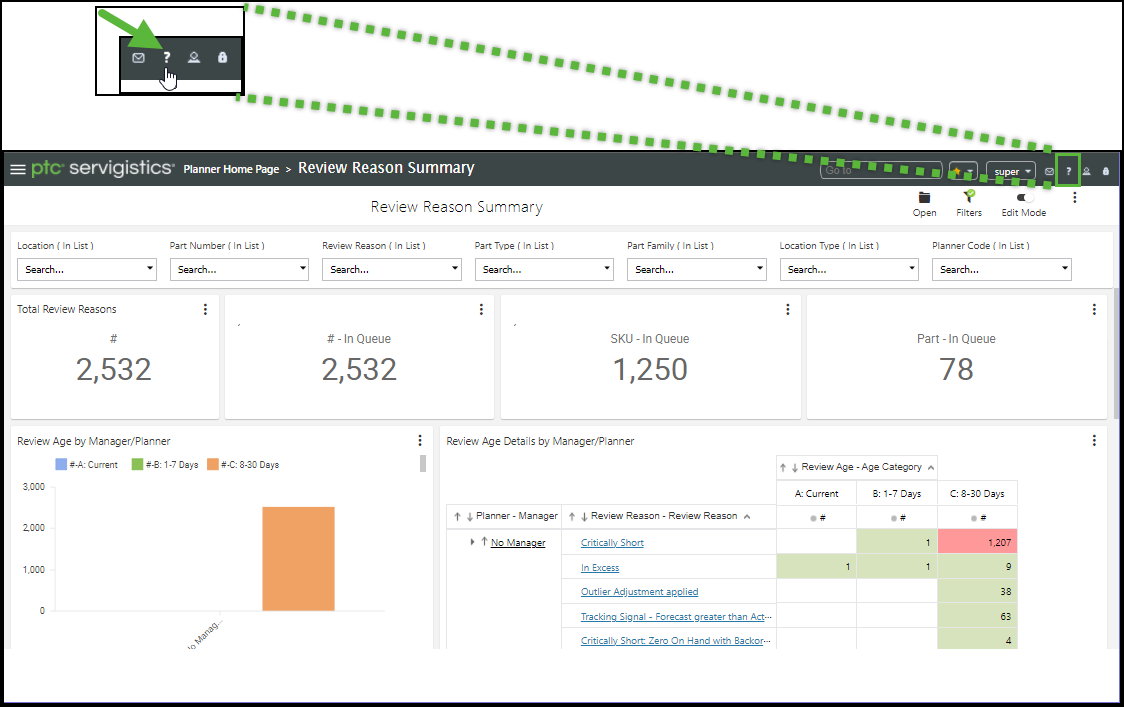
3. Use one of the following methods to view the relating help information for the dashboard:
◦ Type the dashboard name into the search box and select the dashboard from the list of matches.
◦ Select the dashboard name from the Table of Contents.
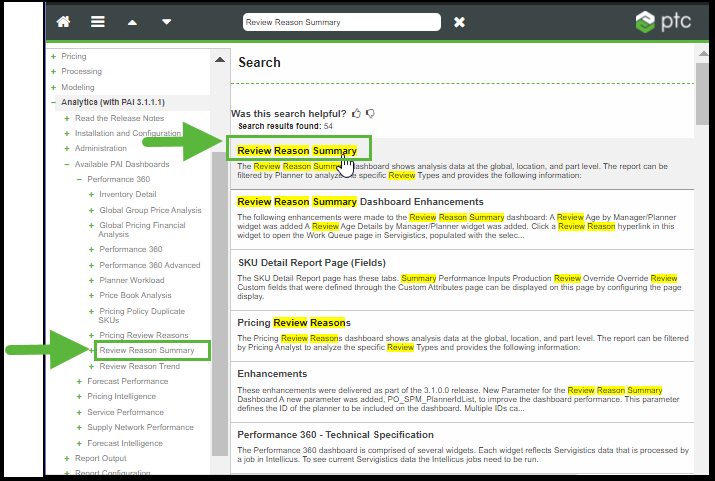
4. Help for the dashboard is displayed.