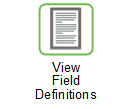Part Chain Details
The Part Chain Details container on the Interactive Planner Worksheet displays the part chain hierarchy for the parts that comprise the part chain. You will only see this container if the part for the selected SKU is in a part chain. If down-chain replace parts are in a chain, the part chain details of the down-chain replace parts are displayed regardless of whether they are preprocessed or not or whether they are in a GAP or not.
Note that this container always displays the chain that is in effect as of the last update, excluding chain parts effective in the future.
In addition to the standard controls that are available, these are the controls that are specific to this page:
Action | Description |
|---|---|
Part | Right-click a part to open a list of options. |
Related topics