Future Part Chains
When an engineering change takes place and a new part revision is introduced, the old version may still need to be planned for some time longer, for example to use up existing stock before the latest part revision can take effect. The Future Part Chains feature addresses this need in Servigistics Service Parts Management.
As part of the chain relation definition, a future availability date (Available Date) can be specified. When this date is given, Service Parts Management (SPM) will calculate an Effective Date by subtracting lead time and an optional buffer period (Buffer Days for Future Chain Parts) from the given future availability date.
Effective Date = Available Date - Lead Time – Buffer Days for Future Chain Parts
The Available Date can be different by location. In this case, it requires location-specific part chain definitions.
When the Effective Date has been reached, the future chain part becomes current and planning takes effect.
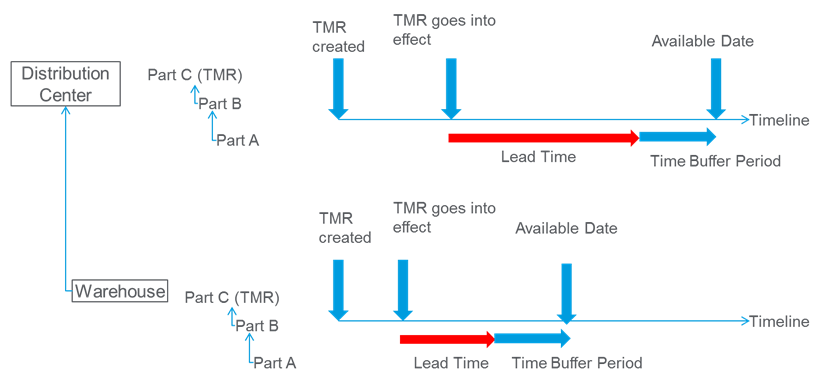
Enabling Future Part Chains
The Future Part Chains feature is enabled by setting the global setting FUTURE_PART_CHAINS to true.
Effective Date
The Effective Date represents the date when SPM starts planning the part. During the Synchronize Database AutoPilot process, chain parts where Effective Date has been reached are added to their respective chains in the IPCS_CHAIN table, and planning for those parts will start.
the Effective Date field appears on the Pair Dashboard’s Chain Details tab.
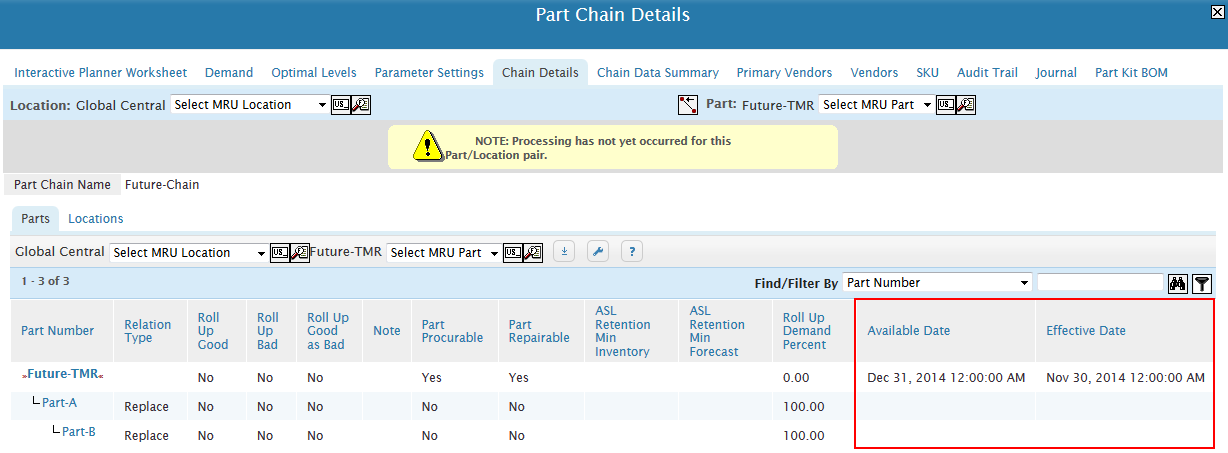
Available Date
The Available Date is the date when the part is expected to be in stock.
When different Available Dates at multiple locations are specified, for each different location date, a location-specific chain needs to be defined. A global part chain can be used for locations where the same Available Date is used. Any locations using different dates would need location specific chains.
the Available Date field appears on the Pair Dashboard’s Chain Details tab.
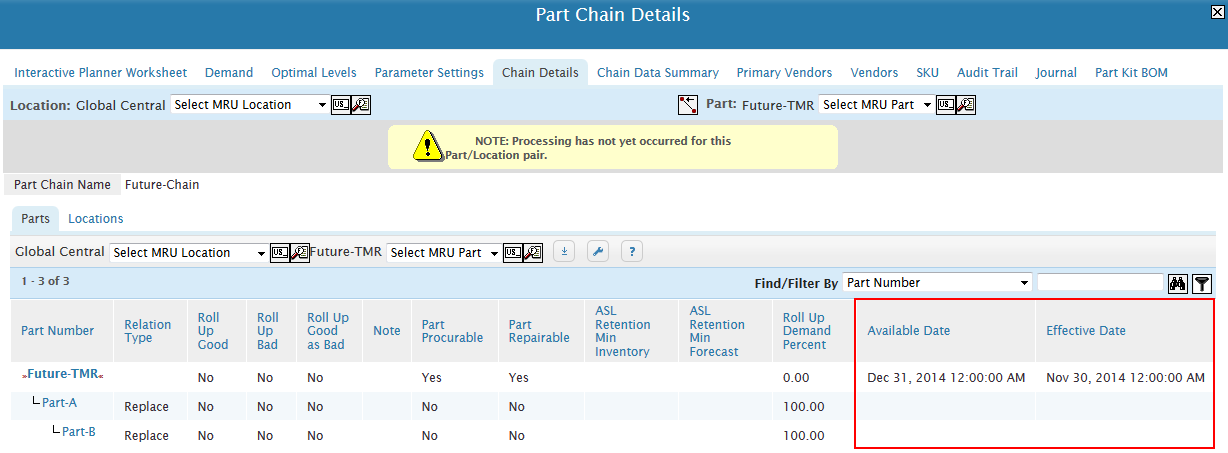
Lead Time
The Lead Time to be used in the Effective Date calculation following the standard SPM waterfall logic. See the Order Plan Functional Guide for details.
At a given location the Effective Date calculator will use the maximum value of (procurement lead time, repair lead time, replenishment lead time).
Buffer Days for Future Chain Parts
Buffer Days for Future Chain Parts is an optional buffer period (in days) that can be subtracted from the Effective Date calculation. This value can be specified by location or location type.
The value is waterfalled (location, location type). The waterfalled value can be viewed at the Interactive Planner Worksheet’s Order/SKU Parameters Section.
The Buffer Days for Future Chain Parts field value can be changed through the user interface on:
• The Edit Location page
• The Edit Location Type page
Active Flag
The Active flag was added to indicate when the Synchronize Database AutoPilot process must recalculate the Effective Date.
• New Chain Part: When a new chain part is added, the Active flag can be left null.
• Update Chain Part: In order for the Synchronize Database AutoPilot process to recalculate the Effective Date, the Active flag needs to be set to ‘n’ or null.
The Synchronize Database AutoPilot process will set the flag to ‘y’ (active) when the computed Effective Date is null OR less than or equal to today’s date. Active chain parts will not be recomputed. Note that the Synchronize Database AutoPilot process will only recalculate the Effective Date if the Active flag is set to either ‘n’ or null.
FX Part Procurable and FX Part Repairable
The FX Part Procurable and FX Part Repairable fields were added to the IPCSDD_PART_CHAIN_DETAILS and IPCS_PART_CHAIN_DETAILS tables. When a future TMR is added, these fields can be populated to determine the behavior of the future down-chain part.
At the point in time when the Top Most Revision (TMR) part becomes effective and is added to the IPCS_CHAIN table, the FX values define what the down-chain part’s procurable and repairable behavior needs to be. When left NULL, the values from the non-FX columns are used.
Field Name | Type | Size | Description |
|---|---|---|---|
FxPartProcurable | Nvarchar | 1 | Boolean, ‘y’ or ‘n’. Can be null. |
FxPartRepairable | Nvarchar | 1 | Boolean, ‘y’ or ‘n’. Can be null. |
Example:
A new alternate part ‘B_TMR’ is introduced with a Availability Date of 11/1/2014 resulting in an Effective Date of 9/22/2014.
On current date 9/11/2014, the TMR ‘B1_TMR’ is procurable and repairable. On 9/22/2014 when the part ‘B_TMR’ becomes the down-chain alternate, it can no longer be procured.
Part Number | Relation Type | Available Date | Effective Date | Procurable | Repairable | FX Procurable | FX Repairable |
|---|---|---|---|---|---|---|---|
B_TMR | 11/1/2014 | 9/22/2014 | Yes | Yes | |||
B1_TMR | Alternate | No | Yes | No | Yes | ||
B1 | Alternate | No | Yes |
IPCS_CHAIN
Part Number | Relation Type | Procurable | Repairable |
|---|---|---|---|
B_TMR | Yes | Yes | |
B1_TMR | Alternate | No | Yes |
B1 | Alternate | No | Yes |
Note the different values for current effective TMR compared to its future values. |