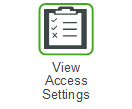SKU Overrides
A SKU Override is a Pre-Optimization or Post-Optimization minimum, maximum, or fixed value that is set on levels for a SKU.
• A minimum override sets the lowest value allowed for the level. The ending value can be higher, but it cannot be lower.
• A maximum override sets the highest value allowed for the level. The ending value can be lower, but it cannot be higher.
• A fixed override sets the static value allowed for the level. The fixed value is the ending value.
When using SKU Overrides, keep the following in mind:
• Pre-Optimization SKU Overrides may impact other SKUs that participate in the same groups as the SKU with the override
• Post-Optimization SKU Overrides do not impact other SKUs that participate in the same groups as the SKU with the override
• If a fixed value is entered, you cannot enter a minimum or a maximum
• If a minimum and a maximum value are entered, the maximum value must be greater than the minimum value
Where can I enter SKU Overrides?
SKU Overrides can be entered on the following pages:
SKU Overrides can also be entered in-line for Fixed fields, without having to click  or
or  . A value for a SKU Override must be entered first. Then press ENTER, press TAB, or click another cell to activate the additional fields that can be updated. Refer to the following chart for the fields that become active for each page.
. A value for a SKU Override must be entered first. Then press ENTER, press TAB, or click another cell to activate the additional fields that can be updated. Refer to the following chart for the fields that become active for each page.
 or
or  . A value for a SKU Override must be entered first. Then press ENTER, press TAB, or click another cell to activate the additional fields that can be updated. Refer to the following chart for the fields that become active for each page.
. A value for a SKU Override must be entered first. Then press ENTER, press TAB, or click another cell to activate the additional fields that can be updated. Refer to the following chart for the fields that become active for each page.Page | Available for In-Line Edits |
|---|---|
SKU Detail Report | • Comment • Reason (General) • Begin Date • End Date |
SKU Levels container of Inventory Collaboration | • Comment • Override Reason • End Date |
What fields can have a SKU Override?
SKU Overrides can be entered as a Pre-Optimization override, a Post-Optimization override, or both. The following chart describes the fields and overrides that can be defined for Pre-Optimization and Post-Optimization SKU Overrides:
Field | Pre-Optimization Override | Post-Optimization Override |
|---|---|---|
Additive ROP | N/A | Fixed |
EOQ | Fixed Minimum Maximum | N/A |
EOQ (slices) | Fixed Minimum Maximum | N/A |
Fill Rate | Fixed Minimum Maximum | Fixed Minimum Maximum |
ROP | Fixed Minimum Maximum | Fixed Minimum Maximum |
ROP (days) | Fixed Minimum Maximum | Fixed Minimum Maximum |
Repair EOQ | Fixed Minimum Maximum | N/A |
Repair EOQ (slices) | Fixed Minimum Maximum | N/A |
Safety Stock | Fixed Minimum Maximum | Fixed Minimum Maximum |
Safety Stock (days) | Fixed Minimum Maximum | Fixed Minimum Maximum |
Stock Maximum | Fixed Minimum Maximum | Fixed Minimum Maximum |
Stock Maximum (days) | Fixed Minimum Maximum | Fixed Minimum Maximum |
Wait Time (days) | Maximum | Maximum |
What happens if I delete a SKU Override?
After the Inventory Optimization calculation process completes, the resulting levels reflect the applied SKU Overrides.
For example:
• Original Level = 50
• SKU Override = 75
• Level after calculation = 75
If you delete the SKU Override, and run Apply Overrides, the resulting level is unchanged and does not get reverted back to the original value.
For example:
• SKU Override = null (deleted)
• Level after Apply Overrides = 75
To update the level, you need to do one of the following:
• Enter a new SKU Override and Apply Overrides
• Calculate the Scenario without the SKU Override
How do I purge expired SKU Overrides?
You can purge expired SKU Overrides by setting the IO_OVERRIDE_CLEANUP_EXPIRED_RECORDS_DAYS global setting and running the Synchronize Database AutoPilot process.
How do I use SKU Overrides with SKU Constraints?
You can read the SKU Constraints and Overrides topic to learn how SKU Overrides and SKU Constraints work independently, together, and the order of priority in the Inventory Optimization calculation.
How SKU Overrides are impacted by Top Most Revision (TMR) Parts
The Inventory Optimization - Run Supercession Changes AutoPilot process moves overrides from down-chain parts to the Top Most Revision (TMR) part. This process impacts SKU Overrides as follows:
1. The overrides for stock levels, such as ROP, Safety Stock, and Stock Maximum, and EOQ or REOQ overrides are rolled-up separately to the TMR part from the down chain replaced part.
2. Override records for the TMR part are created.
◦ If all of the overrides have the same Begin Date, a single override record is created. For example:
▪ Down-chain Part A has a ROP override of 10 with Begin Date of July 1, 2021
▪ Down-chain Part B has an EOQ override of 20 with Begin Date of July 1, 2021
TMR part has a single override record:
Begin Date | ROP Override | EOQ Override |
|---|---|---|
July 1, 2021 | 10 | 20 |
◦ If the overrides have a different Begin Date, separate override records are created. For example:
▪ Down-chain Part A has a ROP override of 10 with Begin Date of July 1, 2021
▪ Down-chain Part B has an EOQ override of 20 with Begin Date of August 1, 2021
TMR part has two override records:
Begin Date | ROP Override | EOQ Override |
|---|---|---|
July 1, 2021 | 10 | - |
August 1, 2021 | - | 20 |
◦ If the down-chain part and the TMR part both have overrides with overlapping Begin Date or End Date, the override on the TMR part is preserved. For example:
▪ TMR part has a ROP override of 10 with Begin Date of July 1, 2021 and End Date of July 21, 2021
▪ Down-chain Part B has a ROP override of 20 with Begin Date of August 1, 2021 and no End Date value
TMR part has two override records:
Begin Date | End Date | ROP Override |
|---|---|---|
July 1, 2021 | July 31, 2021 | 10 |
August 1, 2021 | - | 20 |
◦ If there are multiple down-chain replaced parts, any conflicts among the multiple overrides are resolved with the Override Waterfall logic. The TMR part takes the minimum of the maximum override and the maximum of the minimum override from the down-chain replaced parts.
3. The down-chain replaced part overrides are kept, but the End Dates are modified to one day earlier when the AutoPilot process is run. This makes the override expire on the down-chain replaced part so that it is no longer planned when the overrides are created on the TMR part. For example, when the override on a down-chain replace part is rolled to the TMR part on July 21, 2021, the End Date on the down-chain replace part override is changed to July 20, 2021.