Segment
A group of SKUs that have attributes in common, such as lead times, geographic areas, forecasting methods, high or low value, and similar attributes.
You can apply processing parameters to all records in a segment at one time using segment coverages instead of performing this task for each individual SKU.
For example, suppose you wanted all critical parts to be listed on the Authorized Stocking List (ASL).
• Without segments, you would need to change the Demand Accommodation planning parameter to 100% for every critical part in your inventory
• With segments, you can create a critical parts segment that includes all critical parts and then globally change the Demand Accommodation planning parameter for all the SKUs in that segment
|
|
For Pricing, these fields can be used in segmentation but they cannot be used on newly added parts.
• IsASLItem
• SKU Price Active
• Current Revenue
• Current Profit
• Current Volume
To use these fields on newly added parts, run the Synchronize Database AutoPilot process after the part is saved.
|
Determining how many segments are needed
There are two ways to determine how many segments you should create:
Method | Description |
|---|---|
Matrix Segmentation Strategy | Identify every category that has values that need to be planned differently than Default, then cross-references them with other categories that have values that are different than Default. In the following example, a user wants to plan high-priced items and low-priced items differently. Additionally, the user wants to plan each of the four part types differently. The result is an 8-segment matrix. 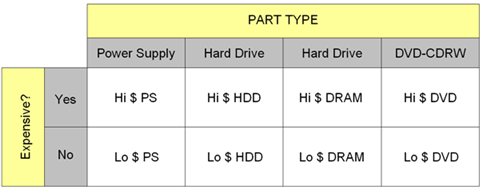 |
Pyramid Segmentation Strategy | Planning starts with the most specific groups first, and then plans segments, which are increasingly more general, finally ending with Default. Multiple pyramids may be used, for example, one for each distinct category. 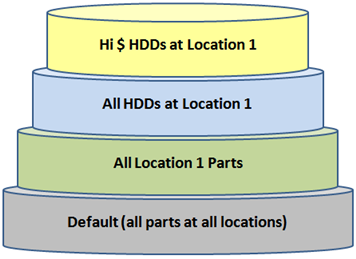 |
Appears on these pages
See also