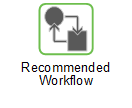Interactive Plan
A set of processes that can be run for SKUs that are in a group of associated parts (GAP) by clicking on the Interactive Planner Worksheet. The output of running Interactive Plan is a set of data that can be modeled and changed before committing the changes to the database. The processes that are run are specific to the open tab on the Interactive Planner Worksheet:
Tab | Processes | ||
|---|---|---|---|
• OP Preproc • BestFit • Forecasting • Forecast Rollup • Forecast Netting • Levels • Review Process • Mid-review • OP Levels • OrderPlan • OP Part Kit • Post-review • Review Post Auto Approve | |||
• Forecasting • Review Process • Best Fit Analysis
|
The results from running Interactive Plan are only stored in memory. You must click to save the results to the database.
The processes listed are the default configuration of processes that are run by Interactive Plan. These processes can be configured by your Administrator or PTC Technical Support. |