Tips for Exporting
Use these tips when exporting data.
Displaying Data in Exported Files
There may be cases where data that is exported is not displayed properly in the exported file. For example:
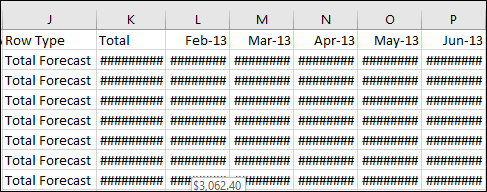
Do one of the following to display the values in the cells that are appearing as ######:
• Double-click the cell border between two cells in the row heading to increase the width of the cell to the left of the border.
• Click and hold the mouse on a cell border and drag the mouse pointer to the right to stretch the cell width.
Exporting Large Data Sets
When exporting large data sets that have more than 1 million records and more than 150 columns, the WebUI heap setting will need to be increased. Refer to the knowledge article on the PTC Support site for instructions.
Exporting Data for Parameters
Use these tips when exporting data on a Parameters page.
• The exported data is divided into tabs:
The Params tab contains the parameter values for each parameter scheme.
The ParamCoverage tab lists the segments covering each parameter scheme.
• Parameter schemes covered by the Default segment will not be included in the export file unless the Default segment has been assigned a host ID. Note that the host ID must be assigned directly in the database table; it cannot be assigned through the user interface.
If you are going to import this file back into Servigistics, keep the file format as .xls. Servigistics import files must remain in .xls format. |
Exporting Data for Segments
Use these tips when exporting segment data.
• The exported data is divided into tabs:
The Segments tab contains the main information about your segments.
The SegCovgCriteria tab contains the information about each segment's coverage.
The SegmentTree tab lists the information in the Segment Tree.
• Only segments, segment coverages, and segment tree nodes with fields HostSegmentID, HostSeCriteriaID, and HostNodeID populated will be exported.
• When exporting segment data, the Default segment will not be included in the export file.
• HostSegmentCriteriaID must be populated to be able to export a segment. (This is an implementation task - it cannot be populated through the user interface.)
If you are going to import this file back into Servigistics, keep the file format as .xls. Servigistics import files must remain in .xls format. |