Key Competitor Rules
Key Competitor rules adjust prices based on key competitor prices.
Key Competitor Rule Components
|
|
A star (  ) next to the field on the page indicates that the field is required. ) next to the field on the page indicates that the field is required. |
Rule Name
The name of the rule.
Target Pricing Stream
The pricing stream to be affected by the rule.
Location
The location including the parts you want to compare. The dropdown options only display locations in the intersection of the policy folder.
Pricing Market
The pricing market for the rule.
Market Stream
The market stream for the rule.
Conditional Test
The comparison method for the rule (<, >, or =).
Key Competitor
The key competitor for the rule.
Adjustment
[Optional] In the Adjustment section, adjust the rule output price.
Strategy Codes
In the Strategy Codes section, you select the strategy codes for the rule. Parts/SKUs are assigned to a strategy code when they are set up, and rules only test parts with the same assigned strategy code. This means that if a part is assigned to strategy code 3, a rule set up for strategy code 1 will not test this part.
To add a strategy code to the rule, highlight it in the Available box and then click the Add button ( ). To remove a strategy code from the rule highlight it in the Selected box and click the Remove button (
). To remove a strategy code from the rule highlight it in the Selected box and click the Remove button ( ).
).
Filters
[Optional] In the Filters section, apply filters to the rule.
Key Competitor Rule Example
Following is an example of a Key Competitor rule:
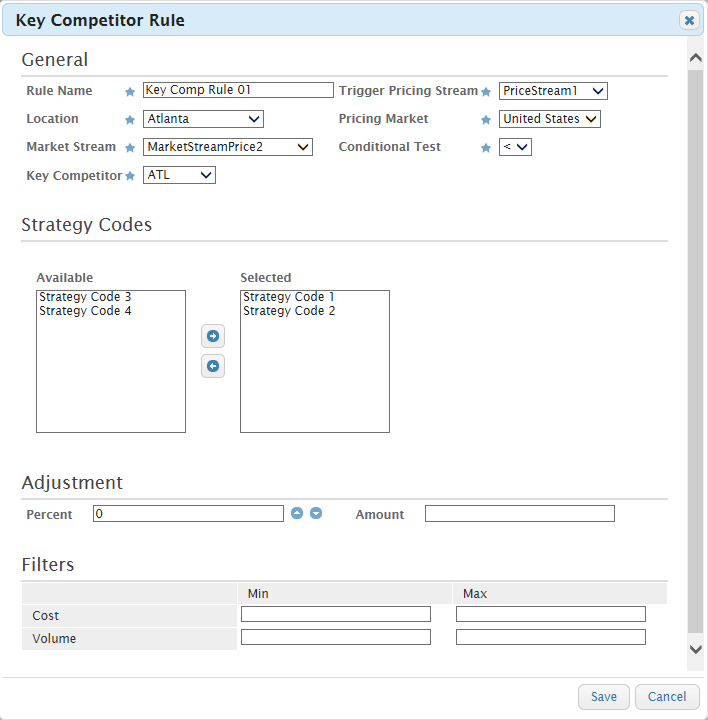
In this example, PriceStream1 prices for Atlanta parts for strategy codes 1-2 will be compared to key competitor parts in the United States market for market stream MarketStreamPrice2. If the Atlanta parts are less than the key competitor parts, the Atlanta parts prices will be raised to the key competitor prices.