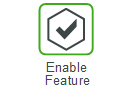Schedule Change Suppression
This is a method of minimizing the number of changes to existing procurement and repair orders (host and newly approved), while maintaining on hand inventory within specified control limits. Some key benefits of using Schedule Change Suppression (SCS) are:
• Automation of the expedite and deferral process. Orders cannot be moved in front or behind another order, and host orders remain in the same sequence of available date.
• Actively manage excess by canceling, decreasing or deferring existing orders.
• Establish control limits that serve as boundaries for creating recommendations.
◦ Recommendations are increased, expedited, or created when on hand inventory is projected to go below the SCS Minimum.
◦ An upper control limit is added to manage excess. Recommendations are canceled, decreased, or deferred when on hand inventory is projected to go above the SCS Maximum.
How does SCS work?
Schedule Change Suppression is defined by creating Schedule Change Suppression Parameters. Repair and Procurement orders for a SKU are only changed when the projected net inventory falls outside of the cone defined by maximum and minimum inventory lines, referred to as Schedule Change Suppression Max and Schedule Change Suppression Min. The Schedule Change Suppression Max and Min will change at pre-specified time gate points and will be set as a function of the ideal stock level. Additionally, changes to the procurement plan can be directly controlled by imposing limits on the percentage change in quantity of an order or the number of days that orders can be deferred or expedited.
The purpose of Schedule Change Suppression is to relax the planning conditions (using SCS Minimum and Maximum instead of Safety Stock) in near-term planning and then return to normal planning conditions for longer-term planning. This reduces the magnitude of changes in the near-term. However, under some circumstances, some changes in near-term will still be recommended. Setting strategy thresholds let you either avoid these minor changes or defer and consolidate them into one mandatory change to reduce the frequency of change and planning workload.
• Control limits, change strategies, change limits, and minimum thresholds can be applied differently to different time periods to manage inventory over time.
• The time gate periods would normally cover the period for which you have purchase orders submitted to your vendors. For example, SCS control is usually applied to host orders such as a purchase order to a vendor.
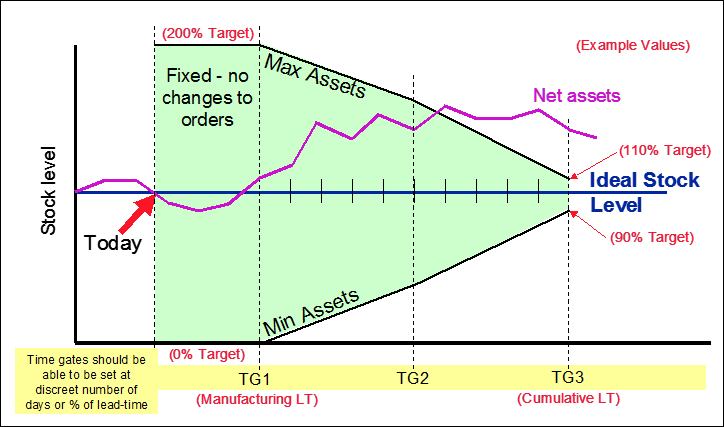
Exceptions to SCS parameters appear as review reasons on the Schedule Change Suppression tab of the Review Board and the Review Reasons section of the Interactive Planner Worksheet.
When should SCS be used?
Use SCS when these circumstances arise:
• When the client wants automatic change of existing host orders. Attempting to manage this process without SCS could yield many small and repeated changes which would be difficult to manage.
• When the client wants orders created or changed within lead time, such as deferring orders within lead time to reduce excess.
Using Alternate Transport Mode functionality is a more sophisticated way of managing orders within lead time. |
• When the client will be approving orders into the future and wants to minimize subsequent changes to these orders.
Best Practices
Use these suggestions when configuring SCS parameters
• Keep the number of SCS parameters to a minimum. The more parameters the harder it becomes to interpret the results.
• SCS parameters only apply to procurement orders and repair orders.
• SCS parameters modifies repair orders first and then modifies procurement orders.
• The time gates and min/max limits should be the same for both procurement and repair. They can be configured to have independent settings, but it is best to keep them the same.
• Avoid using SCS and Alternate Transport Mode (ATM) together. ATM is disabled when SCS is used because of some functionality overlap and interactions between the two may not give desirable results.
• Non-ASL items with SCS enabled will probably have a very narrow band between Min and Max. This can lead to Order Planning results that are difficult to understand.
Appears on these pages
• Schedule Change Suppression page
See also