Advanced Filters
Most Servigistics pages include the Find/Filter By tool that allows you to search and filter on a single column. In addition to that basic tool, some pages also have an advanced filtering tool that allows you to filter using more complex criteria. This advanced filtering tool is available when you see the Advanced Filters button on the toolbar of the page.
Advanced filters can be public or private:
• Public advanced filters are available to all Servigistics users.
• Private advanced filters are available only to the user that created them.
When the page displays multiple records, the Advanced Filters section will look like this:
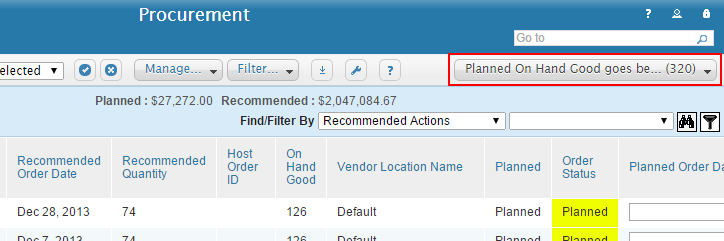
When the page displays only one record, the Advanced Filters section will look like this:
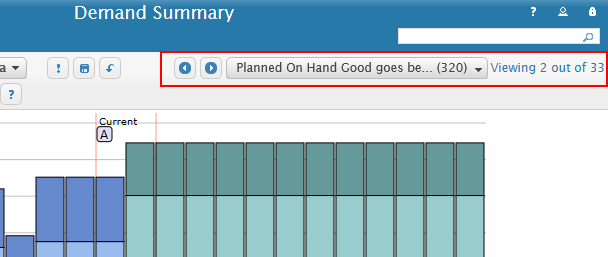
Using Review Types as Review Reason Filter Criteria
When pages include review reasons, the Advanced Filters drop-down list of Review Reasons includes Review Types as the filter criteria.
However, the review types are available in the drop-down list of Review Reasons only when the Use for Filters option is selected for the Review Type on the Review Types page.
See also