Pagination Buttons
When there are too many records to fit on one page, the additional records are retained in memory and can be viewed by using the pagination buttons.
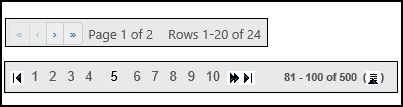
Button | Action |
|---|---|
 | Click this button to move to the first page. |
 | Click this button to move to the last page. |
 | Click this button to advance to the next page. |
 | Click this button to go back to the previous page. |
Page numbers | If there are page numbers listed, you can click a page number to go to that page of records. |
Related topics