Field/Operator/Value
The Field, Operator, and Value fields form an equation or rule that defines the field value you want to find and include in the segment or advanced filter. For example, if you wanted to include all air filters, you would set Field, Operator, and Value like this:
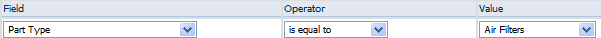
Here are some tips to remember when completing the Field/Operator/Value settings:
• If you see a drop-down box in the Value column, it will be populated with all the possible values for the selected field. For example, if you select the Part Type Field, the Value drop-down box will list all part types that exist in Servigistics.
• When you select a monetary field (like Standard Cost or Custom Monetary Value 1), you enter a value manually in the Value box and then you select the currency. Note that you can click the Process Changes button ( ) to see that value in your base currency.
) to see that value in your base currency.
 ) to see that value in your base currency.
) to see that value in your base currency.• You will see duplicate Field options when a field label is not unique.
• If you select the operator starts with or does not start with, you manually enter the first few characters that the desired/undesired field value starts with. For example, to find American locations, you might create the segment coverage record: Location Name starts with Amer. [Do not use an asterisk (*) in the value.]
• If you select the operator ends with or does not end with, you manually enter the characters that the desired/undesired field value ends with. [Do not use an asterisk (*) in the value.]
• If you select the operator contains or does not contain, select the action from the drop-down list box in the Value column. The only time the contains or does not contain operator appears is when Order Field is set to Recommended Actions. When And is selected, retrieved results contain, or do not contain depending on what you select, only those recommended actions specified by the user. When Or is selected, retrieved results contain, or do not contain depending on what you select, either of the recommended actions specified by the user.
• If you select the operator is null, you do not have the option to enter a value. Servigistics only looks for records with a null value.