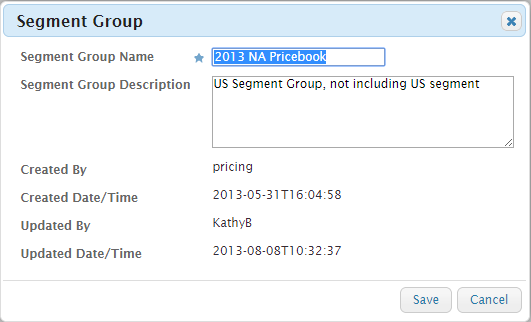Creating/Modifying Segment Groups
1. Enter Segment Groups in the Go to box to search for the page. Select the page from the resulting list of matches.
2. Do one of the following:
To create a segment group: Click the New button ( ).
).
 ).
).To modify a segment group: Click the Editbutton ( ) for the segment group. The Segment Grouppage appears.
) for the segment group. The Segment Grouppage appears.
 ) for the segment group. The Segment Grouppage appears.
) for the segment group. The Segment Grouppage appears.3. Change the settings for the segment group. [view field definitions]
4. Click Create/Save.