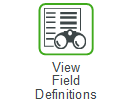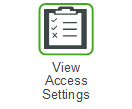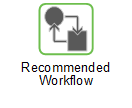Snapshot Management Page
The Snapshot Management page displays all of the defined snapshots that can be used by the Enhanced Supply Chain Modeling feature and allows you to manage those snapshots, create new ones, and run the snapshots. Using this page is part of the workflow of the Enhanced Supply Chain Modeling feature.
These are the actions you can perform on this page:
Action | Description |
|---|---|
Created Snapshots | This indicator on the toolbar of the page displays the number of snapshots created out of the total number of snapshots allowed, as defined by the value of the ESCM_MAX_SNAPSHOTS global setting. For example, the ESCM_MAX_SNAPSHOTS global setting is set to 10 and there are 4 snapshot records on the page: • Snapshot 1 • Snapshot 2 • Snapshot 3 • Snapshot 4 The Created Snapshots count shows 4 out of 10. |
 | Click this button, next to an existing sandbox to display the settings of that snapshot |
Run | Select a snapshot row and click this button to start the snapshot process. |